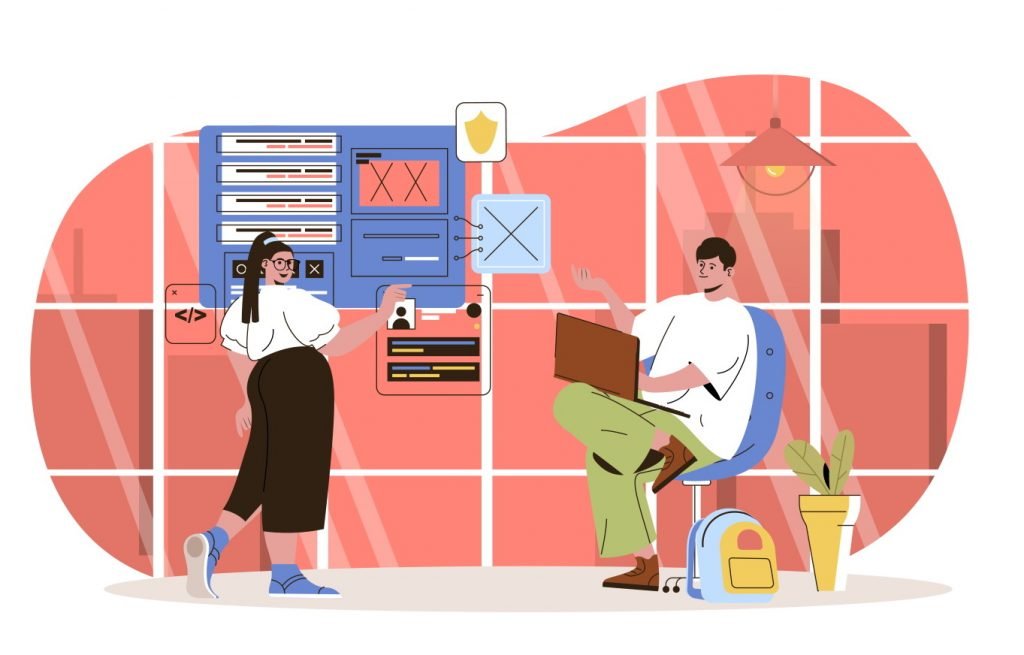Two widely used options for custom software are web applications and computer-based, but there are key differences between the two. Depending on your business needs, you’ll want to decide which would be the most suitable option for your company. In this blog post, we will explore the differences between web applications vs. computer-based software and what the advantages (and drawbacks) of each option are – let’s get to it.
What is a web application?
Web applications are programs that do not need to be installed onto a device, as they run within the user’s web browser. The downside to this is that you will need a stable internet connection to use a web application. Instead of storing the files on your computer, they will be located on a remote server. A web browser then allows the user to access the app and the content on it and enjoy all of its features. It’s usually a lot more interactive than a basic static web page and allows you to create or edit data and content within the application.
Computer-based software?
Before you can use computer-based software, such as a desktop app, you need to install it onto your machine. These computer programs, don’t need an internet connection to use them. Although you may initially have to download them from the web, if this is the case you will need to be connected to the internet for this part only. It can work independently of other applications on your computer but will require you to have space on your hard drive to store it. Some of the world’s most famous apps are examples of computer-based software, including Word and Excel.
The advantages of web applications
There are many advantages to using web applications, and many companies are opting to take this route now instead of choosing to create computer-based software. Web applications are available from anywhere in the world and don’t require updates. When creating a web application, you won’t need to worry about the system requirements. They are also often cheaper to create, which is a bonus for business owners.
The drawbacks of web applications
While there aren’t many drawbacks to web applications, the two big ones may make you reconsider. The main concern with web applications is that they can’t be accessed without a stable internet connection. If your employees are on the go or working in a remote part of the country, this isn’t always going to be the best option, as they may not be able to complete their work. On top of that, security isn’t as good as with computer-based software. We should all be concerned about the security of our work and systems, so keep this in mind when opting to create a web application.
The advantages of computer-based software
To give you a fair comparison, let’s take a look at the benefits of computer-based software. Firstly, the biggest advantage of this type of software is that no internet connection is required to run it. After the initial download and installation of the software, you’ll be able to run the software without a connection. We all know how intermittent some internet connections can be, causing frustration when it drops out in the middle of your working day. This also makes it a good option for anyone who travels regularly and needs to work on the go. On top of that, you’ll find computer-based software to be a more secure solution. With minimal data stored in the cloud, you’ll find your work and data are more secure.
Desktop applications often offer a much higher performance level than web applications. You’ll find that operations are completed much more quickly, and it’s quite often very noticeable when you use the app throughout the day. However, it will be reliant on your computer or laptop, so this benefit may vary between users.
The drawbacks of computer-based software
One of the biggest drawbacks of computer-based software is that you will need a laptop or computer to use it. This means it’s not such a portable solution, and you can’t use another device to access the software. You’ll need a good amount of hard drive space for computer-based software, with some applications using more than you expect. Even for temporary use, the application still requires installation. From there, you’ll also need to undertake regular updates to ensure it’s working properly. If you need the software on multiple devices, this can be a very time-consuming and expensive process.
Final Thoughts
As you can see, there are pros and cons to both web applications and computer-based software. Many companies are opting to go with web applications currently. However, this option is not always the best so you may find that computer-based software is still more suitable. Contact us today for more information and to get started with creating a new web application or piece of computer-based software for your company. You can check out our previous work with case studies that cover the development of both options here.