Introduction to Business Automation
Automation of systems means using technology to take care of routine tasks that people usually do by hand. Things like updating spreadsheets, sending reminders, or checking stock are common tasks for many businesses. However, what tasks can be done automatically depends largely on the industry sector your business is in. With the right setup, this kind of automation helps businesses save time, reduce errors, and run more smoothly.

For example:
- Manufacturing businesses can use automation to track machine performance, schedule maintenance, and manage production line timings.
- Construction firms might automate project timelines, safety checks, and equipment booking to keep things on track and reduce downtime.
- Hospitality businesses can automate booking confirmations, staff rotas, and stock control in kitchens or bars to improve service and reduce waste.
In this post, we’ll explain what automation of systems really means, where to start, and how it can help. We’ll also look at tools (called low-code or no-code platforms) and explore when and where custom software could be a better choice.
But to give you an overall picture and for those who don’t have the time to read the whole post, here is a quick reference table that shows where automation can help:
| Area of Operations | What Automation Does | Benefits |
|---|---|---|
| Admin & Paperwork | Auto-fills forms, sends reminders | Saves time, avoids errors |
| Inventory | Tracks stock levels, auto-orders supplies | Prevents shortages or overstocking |
| Team Workflows | Assigns tasks, sends status updates | Keeps jobs on track |
| Production Line | Monitors equipment, flags faults | Less downtime, smoother output |
| Reporting | Collects and formats data | Speeds up decision-making |
| Customer Service | Sends updates, processes requests | Faster response, better experience |
What Does Automation of Systems Actually Mean?
Simply put, automation of systems is using software to carry out everyday tasks; without someone having to do each step manually.
Instead of copying and pasting information between spreadsheets or reminding staff of deadlines, automation can do that work behind the scenes. It can:
- Move data from one system to another
- Notify teams when something’s due or delayed
- Keep track of stock, sales or production
- Create regular reports automatically
- And much more…
Once set up, these systems run in the background, helping your business run more reliably and efficiently.
Why Businesses Are Turning to Automation of Systems
More and more businesses across the UK are investing in the automation of systems. Even small firms are seeing strong results by automating routine work.
Whether you’re a large corporate company or a local small business, the ability to reduce admin and focus on more valuable work has clear advantages.

Here’s why automation of systems is becoming essential:
- Speed: Tasks that take hours can be done in seconds
- Accuracy: Reduces human error and missed steps
- Savings: Fewer admin hours mean lower costs
- Clarity: Dashboards and reports make decision-making easier
- Consistency: Each task is done the same way every time
As companies face tighter budgets and faster work cycles, automation helps keep things under control and moving forward.
Getting Started: How to Begin Automation of Systems
You don’t need to overhaul everything at once. Follow these steps to get started:
Standardise the Process
Make sure each task is done the same way every time. Clear steps make automation of systems easier to set up.
Ask yourself:
- Do we always carry out this task the same way?
- Could I write down the steps in simple bullet points?
- Are there any confusing parts that could be improved?
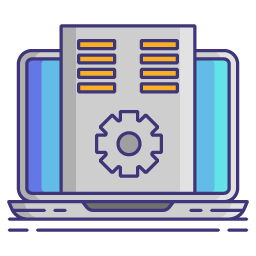
Identify Repeat Tasks
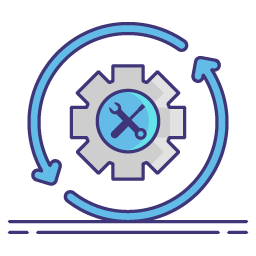
Think about what your team does every day or every week. Anything repeated often is usually a good candidate for system automation.
Ask yourself:
- What tasks do I or my team do over and over again?
- Are we spending time copying data or chasing people?
- Where do mistakes or delays often happen?
Choose a Tool or Platform
There are ready-made tools for automating simple processes and we’ll explore these, later in this post.
Ask yourself:
- Can I use a tool myself or will I need help?
- What systems do I already use? (e.g. Excel, email)
- Will this tool grow with my business?

Start with One Area
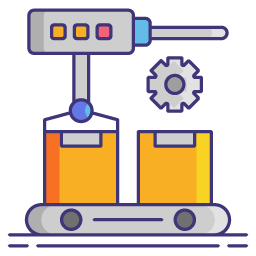
Try automating just one small process first: like sending reminders, monitoring machinery or tracking deliveries.
Ask yourself:
- What’s one task I’d love to stop doing by hand?
- What small change would make a big difference?
- What part of our work is slow or annoying?
Review and Build
See how it performs, make improvements, then move on to another area of system automation.
Ask yourself:
- Is this saving us time or reducing mistakes?
- Do the team find it useful or confusing?
- What should we automate next?

Low-Code and No-Code Tools
If you’re not a tech expert, don’t worry. There are many tools that provide easy automation of systems, without writing code.
What does “low-code” and “no-code” mean?
- No-code tools use simple drag-and-drop blocks to create automations. No technical skill needed.
- Low-code tools are similar, but let you add small bits of logic or custom settings if needed.
These platforms connect with tools like email, websites, spreadsheets, or finance software.
Popular platforms for automation of systems include:
- Zapier – connects apps like Gmail, Excel, Slack
- Microsoft Power Automate – works with Office 365 and SharePoint
- Blaze – builds dashboards and workflows
What do they cost?
- Free plans available
- Small teams: £10 to £30 per user, per month
- Larger needs: £100 to £300 per month
- Advanced features: Enterprise plans for audit logs, user roles, and faster performance
Costs based on 2025 pricing.
It’s a low-risk way to begin the automation of systems without a big investment.
Example: An eBay or Etsy Seller Using No-Code Automation
Let’s say you sell handmade items on Etsy or eBay. You manage everything: orders, stock, emails, and shipping. A no-code tool like Zapier can help with automation of systems. Here’s how:
The Setup:

- Connect your Etsy or eBay shop to a spreadsheet (like Google Sheets)
- Every time an order comes in, Zapier automatically adds the order details to your spreadsheet
- It also sends a thank-you email to the buyer
- If stock levels get low (for example, fewer than 5 items left), it sends you an alert so you can restock
The Benefits:
- You don’t have to copy and paste order details
- Your records are always up to date
- Customers feel appreciated with instant responses
- You spend less time on admin and more on creating or shipping products
Cost:
- You can start on Zapier’s free plan (good for up to 100 tasks per month)
- As your sales grow, you might pay around £20/month for more automation features
Costs based on 2025 pricing.
When Might You Outgrow It?
No-code tools are brilliant for early-stage businesses or solo sellers but as things grow, they can become limited. You might notice:
- Now you’ve taken on staff, it is hard to keep track of task management, payroll etc.
- You’re juggling multiple tools (Etsy, spreadsheets, email, labels, accounting) with no central view
- You want to connect your website, warehouse, and shipping partner in one place
- It’s hard to keep track of custom orders, multiple shops, or different product types

This is when a custom-built system starts to make sense. Instead of using lots of disconnected tools, a custom system brings everything together: orders, stock levels, shipping, customer messages, and reports, in one easy-to-use platform, built around how you work.
When Custom Software Is the Better Option for System Automation
Here’s when custom-built solutions, like those developed by BSPOKE Software, make more sense:

Your Processes are Complex or Unique
If your business has unusual workflows or rules, off-the-shelf tools might not handle them well.
You Need High Performance
Developers build custom software for speed and scale – perfect when you deal with large amounts of data or need quick responses.
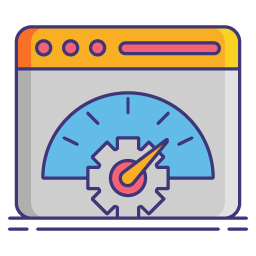

You have Strict Security Needs
Custom systems can include permissions, audit trails, and data protection to match industry standards or legal rules.
You Want One Central System
Instead of using separate apps for tasks, a custom solution can bring everything together into one smooth platform.


You Plan to Grow
Your software grows with you. Features can be added, users expanded, and reports fine-tuned over time.
Custom software offers control, flexibility, and powerful results for advanced system automation.
Real Example: Automation of Systems at Granada Secondary Glazing
The Challenge
When Granada Secondary Glazing first came to us in 2015, they were facing several issues that are common for growing manufacturers. They had already tried working with a few different software developers, but still didn’t have a system that properly met their needs.
Many of their day-to-day processes were still done by hand:
- Orders were mostly paper-based
- Information took too long to reach the factory floor
- Quality checks weren’t consistent
- Tracking deliveries was tricky
- Equipment monitoring had to be done manually
All of this made it harder to keep things running smoothly and slowed down production as the business grew.
The Solution
We worked closely with Granada to create a custom automation system tailored to their way of working. The system has continued to develop alongside the business and supports new changes as they happen.

Here are some of the key ways it’s helped:
- Cutting out paper: Orders are now entered directly into the system and sent straight to the factory floor. This means production can start straight away; no more waiting for someone to update a spreadsheet or hand over paper forms.
- 24/7 monitoring: The system keeps watch at all times, even overnight. If something goes wrong, it sends alerts so issues can be dealt with quickly.
- Quality assurance: The system checks all data against set rules, which helps cut down on errors and makes sure every order is handled properly.
- Delivery tracking: Handheld devices are used in the warehouse to scan and track items during packing and dispatch. This helps keep deliveries accurate and easy to follow, with updates available in real time.
- Client access control: Clients can log in to track their orders or view relevant updates, but Granada stays in full control of who sees what and when.
The Result
The automation system has helped Granada become more efficient and better organised. Stricter data controls save staff time, speed up production, and reduce mistakes. Granada now runs smoother with fewer delays and more accurate data. The system continues to grow with them, supporting new products and services as they expand, proving the real value of long-term automation of systems.
Final Thoughts

Automation of systems is one of the smartest ways to improve your business operations. Whether you begin with simple tools or invest in a custom-built platform, the results speak for themselves:
- Fewer errors
- Faster processes
- Better insight
- Happier teams and customers
Start small, focus on real pain points, and build from there. Even one automated task can free up hours every week and that time adds up fast.
If you’re looking for something more tailored to your business, BSPOKE Software is here to help. Fill in our contact form, with information about your company and your idea and we will get back to you shortly.

