Important Question
When a company employs technology to help manage their business, a pivotal question to ask is: “what is data security?” This is because every company stores some form of data such as client records, invoices, project files, employee details, financial data, or even emails. Whether that data sits in a single database, on a single computer or is stored across multiple cloud server systems, keeping it safe should be a top priority.
So, what is data security really about? It’s not just about protecting your information from hackers. It’s about making sure the right people can access the right data, while blocking access for everyone else. It also means ensuring that your information is accurate, backed up, and available when you need it.
In this guide, we’ll look at the risks, solutions, cloud-related issues, and how custom software from BSPOKE Software can give you a tailored layer of protection.
What is Data Security? The Basics
Data security is the practice of protecting digital information from unauthorised access, corruption, or theft. It means guarding your data in the following scenarios:
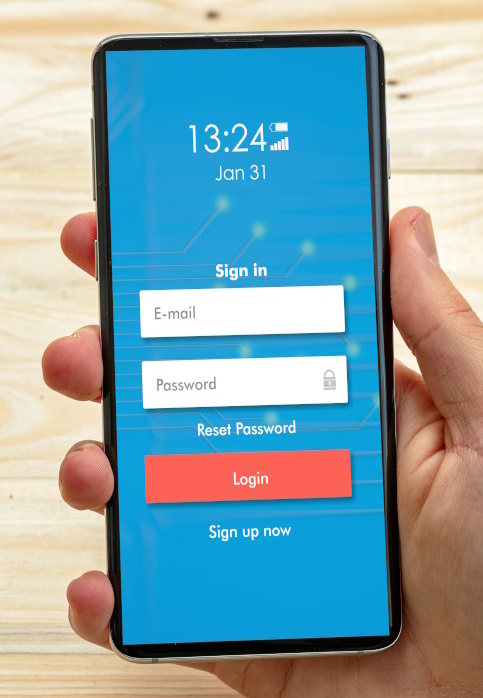
- When it lives on hardware this could be a phone, tablet, portable medium (pen drive, SD card), computer hard drive or server etc
- While it is being sent between people or systems
- While it is being used in software like Word, accounting, custom-built or any software that uses personal or company data
Your information can be vulnerable in many ways: hackers breaking in, mistakes from staff, or even equipment failure. Data security is designed to ensure those risks are managed effectively.
Why Data Security Matters
Think of your business like a house. Your files are like valuables inside: contracts, keys, important documents. Would you leave your front door open? Probably not. So why leave your business data unprotected.
Whether it’s customer records or payroll details, if this information is stolen, leaked or lost, it could:
- Damage your reputation
- Lead to legal trouble
- Cause financial loss
- Interrupt your daily operations
That’s why understanding what data security is, is not just for large corporations. Every business needs to take care, from huge international companies to small local businesses.

Common Data Security Risks in Business
Every business is at risk of data problems. Here’s a closer look at some of the most common dangers, how they happen, and real-world examples.
1. Cyber Attacks
A cyber-attack is when someone tries to break into your computer systems without permission. They usually want to steal, damage or lock up your data. Here are some common types of cyber-attacks.

Phishing: These are fake emails that look real. They might say something like “Your account is at risk – click here to fix it.” If someone on your team clicks the link, it might install a harmful programme or ask them to enter a password.
Example: A transport employee gets an email claiming to be from Microsoft. They click the link and unknowingly give hackers access to client contact details.
Ransomware: This is a type of software that locks your files and won’t unlock them unless you pay a ransom. Even if you pay, there’s no guarantee you’ll get your data back.
Example: A recruitment agency’s files are encrypted overnight, including all CVs and interview notes. They are asked for £10,000 to get the files back.
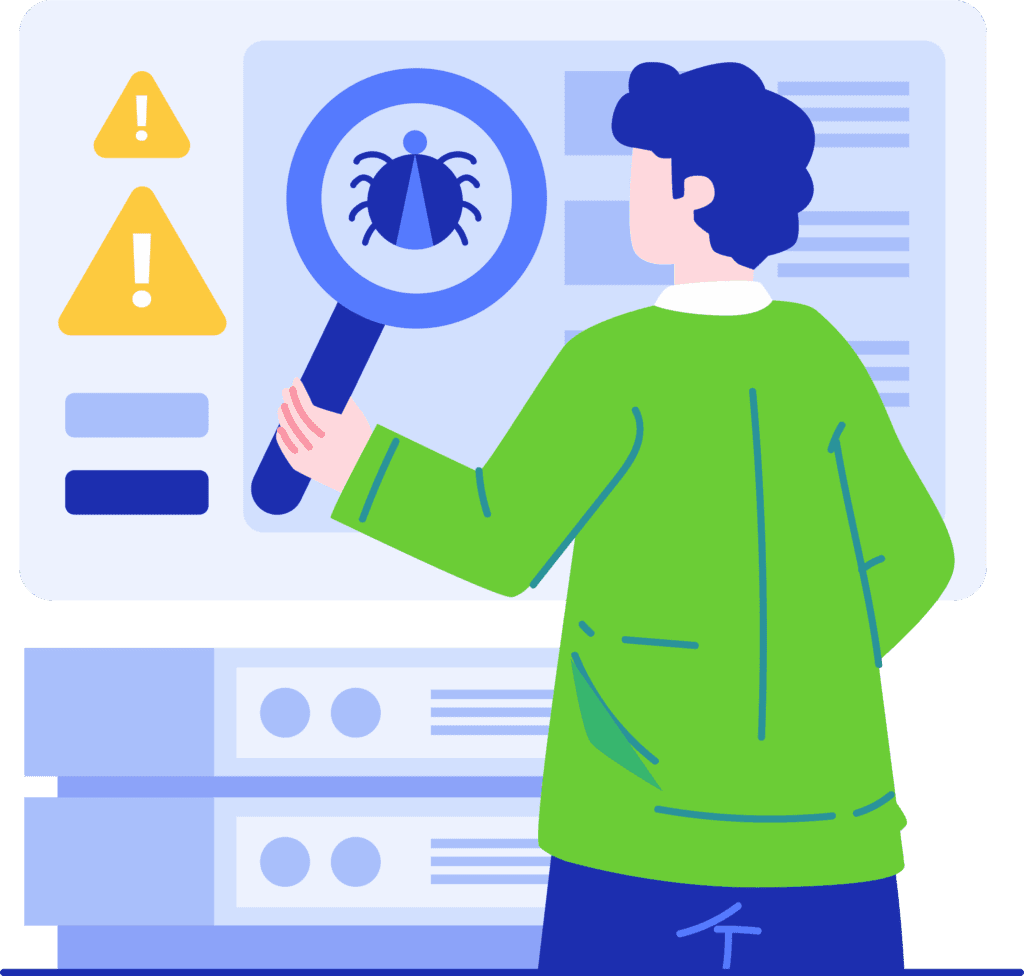

Viruses and Malware: These are harmful programmes that sneak into your system, often through dodgy downloads or infected USB drives. They might spy on what you’re doing, delete files, or slow everything down.
Example: A small manufacturer installs free design software from an unknown website. Days later, their entire network is down due to malware that spread through shared folders.
2. Human Error
Even with good tools, mistakes can happen. People may click the wrong button, forget to lock their screen, or use weak passwords.

Example: A team member sends a file containing sensitive customer details to the wrong client. That single mistake could lead to a data breach and a fine under GDPR.
Another Example: An employee stores client notes in the wrong folder, where someone from another department reads them by accident.
3. Physical Theft or Damage
If a device is stolen or broken and your data isn’t backed up, it could be lost forever.

Example: A consultant leaves their laptop in the car. It gets stolen, and with it go all the saved client reports, contracts and login details; none of which were backed up.
Fire, flooding, or power failures can have the same effect. If your systems aren’t protected, even a spilled coffee could cost you thousands.
4. Unauthorised Access
Sometimes, systems aren’t properly locked down, and people can see information they shouldn’t. Without proper settings, you might never know who’s seen what until it’s too late.

Example: An ex-employee still has access to your system and downloads a list of customers after starting a rival company.
Another Example: A junior staff member of a construction company, views salary details that weren’t meant for them, simply because the folder didn’t have access controls.
Conclusion
Because these risks can cause serious damage, many businesses look for safer and more reliable ways to store and manage their information. One option that’s grown in popularity is cloud hosting.
What is Data Security in the Cloud?
A Brief Introduction to Cloud Hosting
Cloud hosting means storing your data on remote servers (computers) owned by a trusted provider like Google, Microsoft or Amazon, rather than on your office computers.
This allows you to:
- Access your files from anywhere with an internet connection
- Share documents easily between team members
- Rely on the provider to handle hardware and uptime
Cloud hosting systems still need proper setup and management. You can read our full explanation of cloud hosting here.

Benefits of Hosting in the Cloud for Data Security
1. Professional-Grade Protection

Cloud providers like Microsoft, Google and Amazon invest millions in security systems that most small or medium-sized businesses couldn’t afford on their own. This includes:
- Locked, guarded data centres with restricted entry
- Fire detection and suppression systems
- Backup power and cooling to prevent downtime
- Advanced software tools that monitor for suspicious activity 24/7
2. Regular Backups and Recovery Options
Cloud systems usually make automatic copies of your data and store them in different locations. This means if one server fails, your information is still safe somewhere else.

3. Protection from Physical Damage or Theft

If your data is only stored on office computers or a local server, it’s vulnerable to fire, flooding, theft or even a spilled drink. In the cloud, it’s stored off-site, so these events won’t destroy your information.
4. Built-In Encryption
Cloud services often encrypt (scramble) your data both when it’s stored and when it’s being sent over the internet. This makes it unreadable to anyone who doesn’t have the correct key or password.
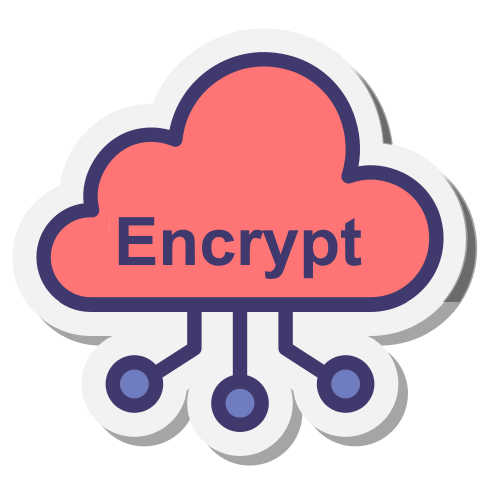
5. Controlled Access and Permissions

Most cloud platforms let you set detailed access controls, so only the right people can see or edit certain files. You can also remove access instantly if someone leaves the company.
6. Easier Compliance with Security Standards
Many cloud providers are certified to meet strict international security standards, making it easier for your business to comply with laws like GDPR.

In Short
Cloud hosting can offer stronger protection than many businesses could manage alone. You still need to use it correctly; with good passwords, regular access reviews and safe sharing practices but it gives you a strong foundation for keeping your data secure.
🛠️How to Secure Business Data Effectively
While cloud hosting makes working with data easier and more secure in many ways, it isn’t risk-free. Moving your files to the cloud doesn’t mean you can forget about security. Some threats are the same as with office-based systems, while others are unique to the cloud.
Whether you choose to host your data in-house or on the cloud, your business still needs to play a critical role in maintaining security:
- 🖥️ Keep software updated: Patch vulnerabilities regularly.
- 🔑 Strong passwords & access controls: Restrict access and enforce strong password policies.
- 💾 Backups: Maintain multiple copies, including offline backups.
- 👥 Employee training: Staff should understand phishing, social engineering, and internal procedures.
- 📊 Monitor activity: Audit access and set alerts to detect unusual behaviour.
- 🚨 Incident response planning: Have a clear plan to handle breaches or data loss.
The Role of Custom Software in Data Security
At BSPOKE Software, we build tailored software solutions designed to your specific needs. We partner with companies of all industries to digitally transform their businesses and security is a big part of that.
Here’s how custom software helps protect your business data:

Built-In Security from Day One
Our developers design your system to include encryption, user access controls, and secure data transfer from the very start; so nothing is added as an afterthought.
Fewer Third-Party Risks
Off-the-shelf software often relies on many outside tools, apps, or plugins, each one a potential risk. With custom software, you control the full setup and know exactly what is included.
Better Fit = Fewer Mistakes
A tailored system matches the way your business works, reducing confusion and lowering the chance of user error.
Smarter Logging and Reporting
Custom-built logs and reports help track activity, ensure compliance with data laws, and make it easy to respond to audits or incidents.
Flexibility for Growth
As your business grows or faces new risks, your software can evolve with you, keeping your security strong at every stage.
Cloud Hosting Available
Our team will handle everything from choosing the right cloud hosting provider to configuring safety settings, so your data is protected from day one. This means you get all the benefits of the cloud without the hassle of managing it yourself.
Legacy Software
If your current software is old or no longer meets your needs, we can create a modern system with all the features you want. Older legacy software systems can be more at risk of data breaches because they use outdated technology. If you’re worried about losing your existing data, we can safely transfer it for you.
Final Thoughts: What is Data Security Worth to You?
What is data security really about? It’s about peace of mind. Knowing your files, customer details, and business operations are safe. Avoiding costly fines, downtime, and embarrassment. And staying focused on growth, not damage control.
With cybercrime rising and more data stored in the cloud than ever, now is the time to act. Whether you need a brand-new system or want to upgrade what you’ve already got, BSPOKE Software can help you build something secure, efficient, and truly yours.

