An Introduction to Mobile Application Development
If your business is ready to create a mobile app, working with mobile application developers is one of the smartest moves you can make. These specialists design and build apps for smartphones and tablets. A well-made app can give customers a new way to connect with your business, improve how your staff carry out tasks, or even open up brand-new opportunities. This guide explains the process in simple terms, shows where custom software fits in, and helps you decide when a web portal might be a better fit. You don’t need technical training to follow along; curiosity and clear goals are enough.
What Do Mobile Application Developers Do?
When you think of mobile application developers, picture a team that turns ideas into working apps. Their job covers much more than writing code. From the first planning session to long-term support, they guide you through the whole journey.
- 💡 Helping you decide what the app should do and how it should look
- 🧪 Creating early test versions, called prototypes, that you can try out
- 📱 Making sure the app runs well on Apple and Android devices
- 🛠️ Fixing problems after launch and adding new features as your needs grow
At BSPOKE Software, development is never just about code. We look at design, how people use the app day to day, and how it fits smoothly into your wider business.
Building for Apple and Android
Years ago, developers had to create apps for many platforms like Windows and BlackBerry. Today, almost all users are on just two: Apple (iOS) and Android. That makes things simpler, but you still need to choose carefully how the app will be built.
Most companies want their app available on both platforms. To do that, there are two main routes:
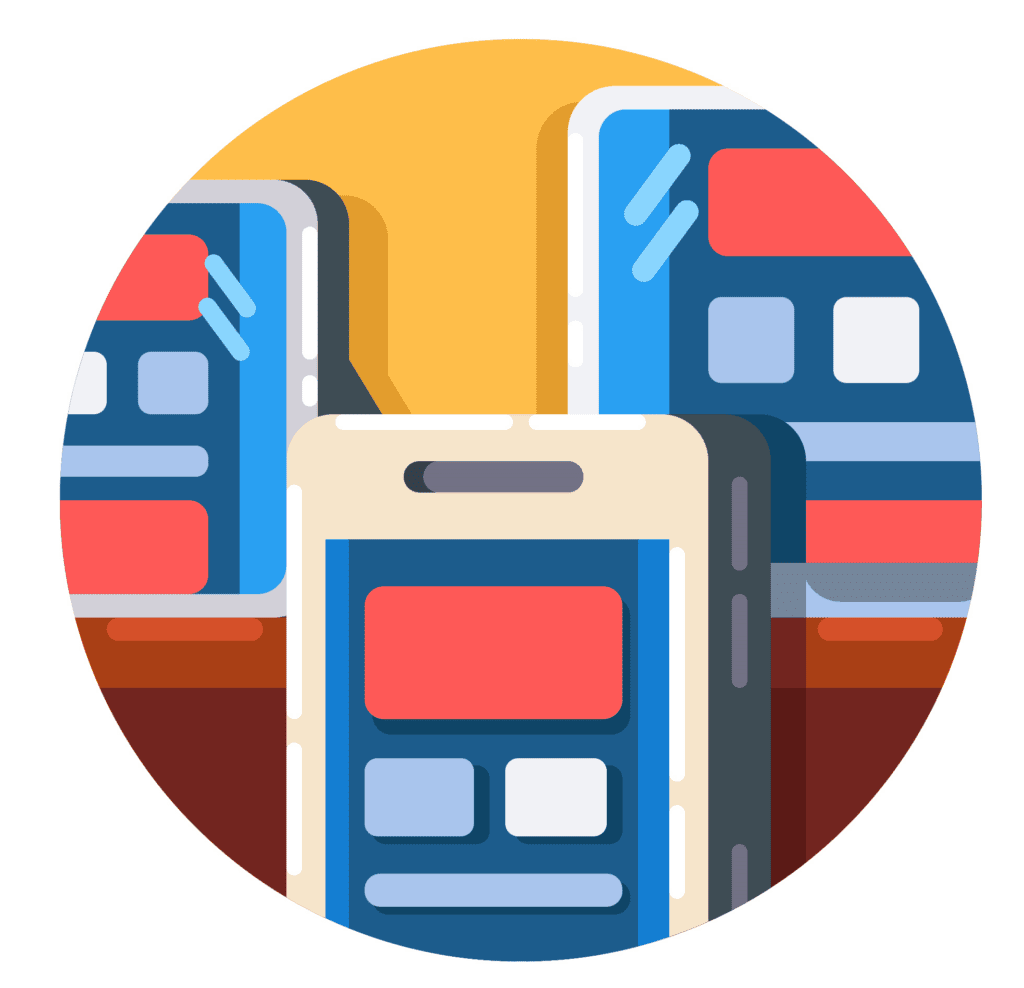
Cross-platform Development
One app is built to work on Apple and Android phones. Tools such as Flutter or React Native are often used for this. It’s usually quicker to create, costs less, and updates can be handled in a single place.
Native Development
Two separate apps are built, one for Apple and one for Android. Each matches the style and features of its platform. It takes longer and costs more, but performance can be stronger and all phone features can be used.
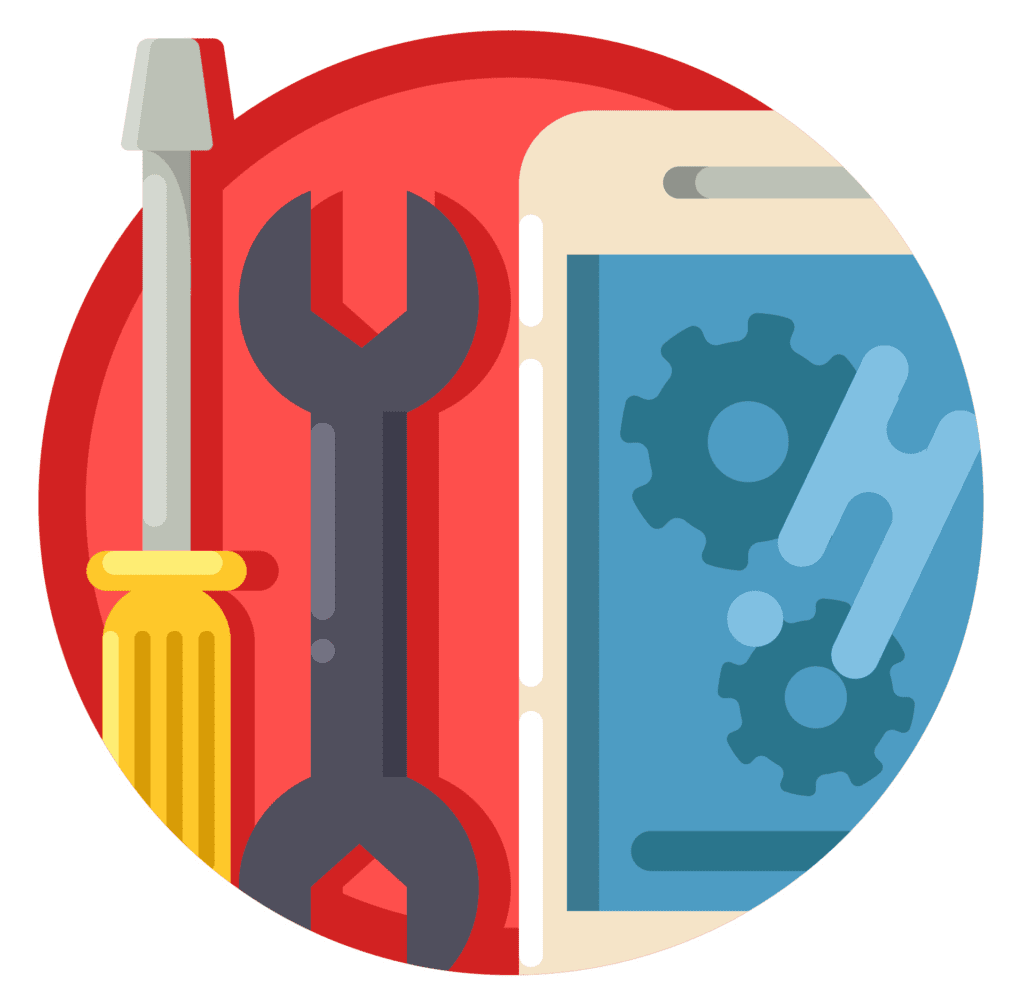
Simple Comparison Chart
| Type of Development | Pros | Cons |
|---|---|---|
| 🌐 Cross-platform (one app for both) | • Quicker to build, costs less • Easier to update | • May not run as smoothly on all devices • Some phone features may be limited |
| 📱 Native (two separate apps) | • Strong performance • Full access to phone features • Matches platform style | • Higher cost • Slower to build • Two codebases to manage |
The right option depends on what your app needs to do, how fast you want it ready, and your budget. Many businesses find cross-platform the best balance. If your app needs speed and advanced tools, native can be the stronger choice. At BSPOKE Software, we always help you weigh these options against your goals.
Why Choose a Custom-Built App?
Some companies use ready-made apps, but many see the value in something designed just for them. A custom app is built from the ground up to match your way of working. If you have a unique method for recording jobs, handling orders, or working with clients, the app can reflect that directly.

Custom apps also adapt as your business grows. You can add features over time without needing to start again. They connect with your existing systems too, such as stock control management, customer databases, online web portals or payroll.
Many also link with external tools like accounting (Sage, Xero) or vehicle tracking (Fleetmatics). These third party external tools, achieve integration using an API (an application programming interface). That simply means the systems can share data in the background.
The focus of custom software is clear: it should make your business run better, without forcing your team to change the way they already work.
Do You Need a Mobile App, or Would a Web Portal Be Better?
A mobile app isn’t always the right answer. In some cases, a web portal can achieve the same result at lower cost.
A web portal runs through a browser on laptops, tablets, or phones. If you already use a web system, adding new features to it, can be quicker and cheaper than starting a full app. Your developer can extend the portal and make sure it works well on mobile screens.
📋 Comparison Table
| Feature | Mobile App | Web Portal |
|---|---|---|
| 📱 Works on mobile devices | Yes, designed for phones | Yes, through a browser |
| 🛍️ Install from app stores | Yes | No, use a web link |
| 📴 Offline use | Yes | Rarely |
| 🔔 Push notifications | Yes | No |
| 💰 Cost to build and run | Higher | Lower |
| 🔁 Updating across devices | Users download updates | Instant updates |
| 🎯 Best for | Rich mobile experiences, advanced features | Dashboards, admin panels, and data entry |
Conclusions:
In most cases, if you already own a web portal or planning to have one in the near future and you don’t need offline use, then a web-based option is generally the cheaper choice. If your current software system is desktop application based and/or you need to store data offline and sync to the main system when you are back online, then mobile applications are probably the smarter choice.
Other factors to take into account:
Use a mobile app when:
- 🎨 You want a branded mobile experience
- 📸 Users need offline access for tasks like photos or data collection
- 🔔 You want features such as push notifications
Use a web portal when:
- 🌐 Access through a browser is enough
- 📊 The work mainly involves entering or reviewing data
- 💷 Lower cost and quick updates are top priorities
The Steps to Create an App with Mobile Application Developers
The development journey may feel complex at first, but when broken into stages it becomes clear. These stages are known as the software development lifecycle. You can find a full list and detailed explanation of each stage, in our article about the phases of the SDLC.

If you’re not overly interested in the full details of the lifecycle stages, here is a brief list of the main areas to give you an overview:
- Discovery: talking about goals and defining what the app must do.
- Design: building simple samples, often clickable, so you can test the look and layout.
- Development: writing the code, testing features, and checking performance on different devices.
- Launch and support: publishing to Apple’s App Store and Google Play, then fixing issues and adding improvements as your business grows.
An Aside: How Performance and Testing Differs with Mobile Applications
People expect apps to be fast and simple. If the user experience is poor, they stop using it. That’s why performance and testing are essential.
Testing is done on a variety of real devices to catch issues before launch. This includes checking speed, battery use, and appearance on different screen sizes.
At BSPOKE Software, we build performance into every stage, so the app runs smoothly from the start.
Real Example: How a Mobile App Helped Sweet Causes
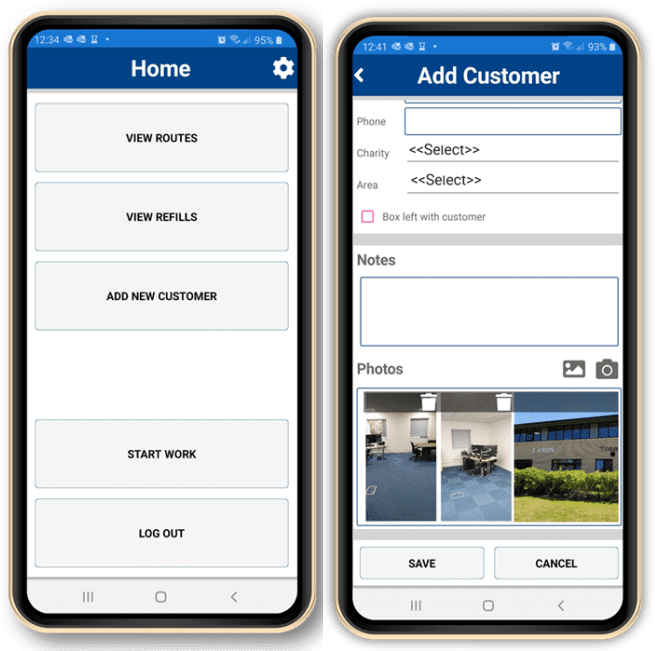
Sweet Causes, one of our clients, raises funds for charity through sweets and snacks placed in workplaces. They have collectors and canvassers operating across the UK.
Before working with us, much of their admin was managed in spreadsheets. It was slow and not reliable in the field, as field staff had to complete paperwork which admin staff would then need to manually enter to the correct spreadsheets.
We created a custom mobile app for them. Collectors can now:
- 📲 Record collections straight from their phone
- 📦 Track stock and sales without paper forms
- 🔄 Sync data with head office
- 📋 And canvassers can sign up new customers directly
This change made their work faster, more accurate, and easier to manage. Paper notes and manual updates became a thing of the past. Errors from transferring data into spreadsheets were reduced too. It shows how developers can modernise existing processes with a bespoke app.
Read the full case study to learn more about this transformative journey.
Final Thoughts
Hiring mobile application developers can be one of the most valuable investments for a growing business. Whether it’s an internal tool, a customer-facing app, or a brand-new product, the right solution can bring clear improvements. At BSPOKE Software, our focus is always on custom builds that match your needs closely, not one-size-fits-all products.
If you are unsure whether to choose a mobile app or a web portal, we can guide you through both options. The important thing is to work with developers who listen to your goals and explain the process in simple terms.
For a free consultation or an informal chat, fill in our contact form and we will get back to you soon.

