Introduction: Understanding the Real Risks of Using Legacy Software
Your old software might still be running. It might still perform the tasks it did when you first bought it. But here’s the hard truth: relying on outdated systems is no longer just a small inconvenience, it’s a significant risk. In fact, the dangers of using legacy software increase every year.
We call it the ‘end of the road’ for a reason. Old software eventually becomes more than just outdated; it turns into a serious liability. As it gets older, it builds up what’s known as technical debt, becomes increasingly difficult to maintain, and is more likely to fail at the worst possible moment.
In this guide, we’ll look at what that really means for your business, why putting off to update old software ends up costing more over time, and how others have been negatively impacted when they delayed too long. We’ll also help you identify the warning signs showing your software has genuinely reached the ‘end of the road’.
What is Technical Debt? Update Old Software! Don’t Delay!
You may have heard the term technical debt before, but what does it really mean?
Let’s explain with a simple example. Imagine your house has a small leak in the roof. You could fix it now, which would cost some money and take a bit of time. But instead, you choose to ignore it because it isn’t causing big problems yet. Over time, the leak worsens; water damages the ceiling, mould grows, and eventually, it affects the walls and structure. When you finally get around to fixing it, the repair costs far more and takes much longer than it would have at the start.
Technical debt works the same way – but with software.
When a business delays upgrading or replacing old software, it might seem like they’re saving money in the short term. But behind the scenes, problems build up. These hidden problems are what we call technical debt. And the longer you put off updating old software, the more “interest” that debt accumulates; much like borrowing money and postponing repayments.
Here’s what technical debt might include:

Time spent fixing issues:
Old software often breaks, crashes, or behaves unexpectedly. Your team might waste hours trying to work around problems that shouldn’t be there in the first place.

Ongoing support issues:
As fewer people know how to work with your legacy software, finding help when things go wrong becomes harder and more costly.
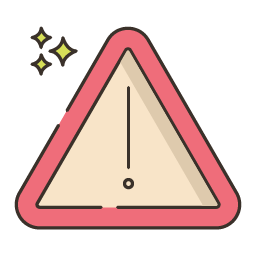
Security risks:
Legacy systems do not receive the latest security updates. This leaves holes in your defences; making it easier for hackers or viruses to get in. The longer you wait to update old software, the harder (and riskier) it becomes to fix these vulnerabilities.

Higher running costs:
Surprisingly, maintaining outdated systems can be expensive. You might need to pay for extra support, replace ageing equipment, or hire specialists familiar with old technology.
And that’s just the beginning:
Technical debt doesn’t only cost money, it also slows down how your business can move forward. It holds you back in ways you might not immediately notice. For example:
- Simple changes become difficult: Want to add a new feature or make a small update? With legacy software, even minor changes can turn into major projects because everything is built on outdated foundations.
- You fall behind competitors: While other businesses adopt modern tools that help them work faster, automate tasks, and improve customer service, you’re stuck with systems that struggle to keep pace.
- Delays increase under pressure: When your business needs to act quickly; perhaps during a busy season, growth opportunity, or emergency; your old software becomes a bottleneck.
In short, technical debt is the silent cost of doing nothing. It is one of the biggest risks of using legacy software and it keeps growing the longer you ignore it.
By understanding technical debt and taking steps to update old software early, you avoid much bigger problems down the line. Modernising your software isn’t just about keeping up with the times, it’s about protecting your business from stress, delays, and extra costs in the future.
Legacy Business Systems: What They Are and Why You Should Update Old Software to Avoid Problems
Paper-Based System

Some businesses still rely on paper records for key tasks like tracking orders, employee hours, or client information. While simple, paper files are easy to lose, hard to share, and slow to update. Paper also introduces risks for errors, such as lost paperwork or illegible writing. When key staff who understand the system leave, essential knowledge can be lost too.
Generic Software (Word, Excel, Email)
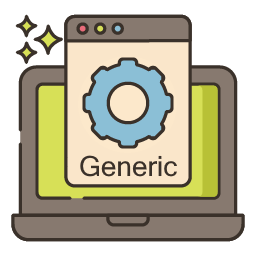
Many small businesses heavily depend on basic tools like Microsoft Word, Excel spreadsheets, and email to manage critical operations such as budgeting, stock control, or customer lists. While these programs are flexible and widely available, using them for complex business processes carries risks. Spreadsheets can contain errors, grow too large to manage, or get accidentally overwritten. Word documents and emails are difficult to track and update consistently. These tools lack the automation and safety features of dedicated business software.
Off-the-Shelf Software
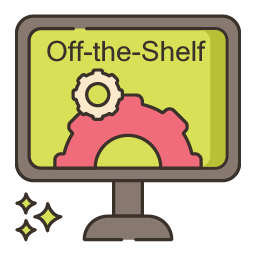
Some businesses use standard software designed for their industry, like accounting packages, point-of-sale systems, or project management tools. These may have been purchased years ago and worked well initially. But over time, if the software is not updated or replaced when newer versions become available, it can become outdated legally (failing to meet new regulations), technically (incompatible with modern systems), or operationally (missing features expected by customers or staff). Outdated off-the-shelf software slows work and increases the risk of mistakes or security breaches.
Custom-Built Legacy Systems

Many companies invested in custom-built software years ago to meet specific needs. These systems might run on old technology, only work on certain computers, or require expert knowledge to operate and maintain. When the original developer leaves or retires, businesses can struggle to keep the system running. Custom legacy systems often lack integration with newer tools, making it difficult to share information or automate tasks. They can also be vulnerable to failure with no easy backup plan.
Older Network Or Hardware Systems

Sometimes, the issue isn’t just the software but the hardware or network it runs on. Businesses may be using old servers, outdated computers, or slow internet connections that limit system performance. Older equipment can break down more frequently and may not support the latest security features, putting data at risk.
Manual or Semi-Manual Processes

Some businesses rely on manual workarounds, such as entering data multiple times or using paper checklists alongside digital records. These processes can cause mistakes, waste time, and reduce visibility of what’s actually happening in the business.
Examples: What Happens When You Wait Too Long to Update Old Software
Looking at the legacy business systems above, here are examples from different industries where businesses let their systems reach the ‘end of the road’ without replacing them in time:

A small accounting firm still used a custom database built in the late 1990s. The database only worked on one machine, and only one team member knew how to operate it. When that person planned to retire, the business faced a nightmare scenario, potentially losing years of valuable client and project data.
A local retailer delayed replacing their sales system. One Christmas Eve, the software crashed completely. They lost hundreds of sales in one day and spent weeks fixing the issue. The lost revenue far outweighed the cost of updating old software earlier.


A small construction firm still used paper-based records to track materials and worker hours. When the site manager fell ill, no one else could easily find or understand the files. This caused delays in billing clients and ordering supplies, hurting cash flow and project deadlines.
A factory used a manual system to monitor machine maintenance schedules on spreadsheets. The data was often out of date, causing machines to break down unexpectedly. This resulted in costly downtime and missed production targets — all of which could have been avoided with proper digital tools.


A same day delivery company relied on an old GPS system from the early 2000s. It often gave incorrect routes or lost signal. Drivers wasted time and fuel getting lost, leading to late deliveries and unhappy customers. Updating the system could have saved money and improved service.
Have You Reached the ‘End of the Road’?
Key Warning Signs You Need to Update Old Software. It’s not always obvious when software has reached the end of its useful life. Sometimes it still works and it’s easy to ignore the warning signs. But if more than one of the points below sounds familiar, your system could be putting your business at risk:
🔧Frequent crashes or slow performance:
If your software regularly freezes, crashes, or runs slowly, it’s struggling to keep up. These issues waste time, frustrate your team, and can lead to data loss or downtime. Over time, they’ll worsen and usually indicate deeper problems that are hard to fix.
🛑No support or updates from the original developer:
When software is no longer supported by its creator, it stops receiving essential updates. That means no bug fixes, no new features, and most importantly, no security patches. You’re left on your own, and that’s unsafe.
☁️Can’t connect to cloud apps or mobile tools:
Modern businesses rely on cloud systems, mobile access, and real-time updates. If your old software doesn’t integrate with these, you miss out on better ways of working. Your team may be stuck in the office or using outdated methods.
🖥️Needs old or failing hardware to run:
If your system only runs on a specific old machine or requires parts that are no longer made, you’re at risk. When that hardware fails (and it will eventually), your software may become unusable overnight. Replacing parts can be difficult, expensive, or impossible.
👤Only one person understands it:
Sometimes, only one team member knows how to use or fix the system. That might seem fine now, but what if they leave, retire, or get sick? Losing their knowledge could halt your operations and put vital data at risk.
📊Workarounds or spreadsheets fill in gaps:
If your team relies on spreadsheets, notes, or other workarounds to cover your software’s limits, that’s a red flag. It means the system no longer meets your needs. These extra steps waste time, introduce errors, and make it harder to grow.
Legacy Software at the ‘End of the Road’: It’s Time to Update Old Software
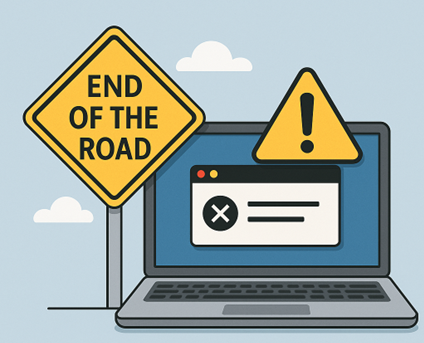
Old systems can’t support modern ways of working. Whether it’s remote access, automation, or improved customer service, outdated tools hold you back.
Don’t wait for a system failure before you act. If your current software is creaking, crashing, or confusing your team, it’s time to update old software and move forward.
Why ‘End of the Road’ Doesn’t Mean the End
Reaching the ‘end of the road’ with your old software might sound worrying, but it’s also an opportunity. It’s your chance to build something better. Bespoke or modern software gives you tools designed exactly for how you work today and where you want to go tomorrow.
Modern systems help you:
- Work faster and more securely
- Connect to new tools and platforms
- Scale up without extra stress
- Stay ahead of competitors
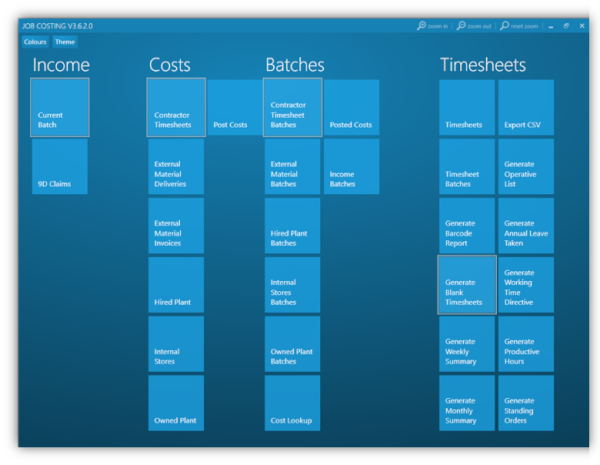
Case Study: Local Council Highways Department
A local council’s highways department was struggling with an outdated system that was slow, difficult to maintain, and no longer fit for purpose. It couldn’t handle new features, caused delays for staff, and made it hard to share information between teams.
BSPOKE Software worked closely with the council to build a modern, easy-to-use system from scratch. The new software was fully tailored to their needs, helped them work faster, and removed the risks that came with the old setup.
It’s a great example of how replacing legacy software can improve day-to-day operations and make a real difference for both staff and the public.
👉 [Read the full case study here]
Next Steps: Take Action to Update Old Software Before It’s Too Late
You don’t need to rush in blindly, but it’s crucial to recognise the risks of using outdated software and take action before it causes serious problems.
We can help you:
- Review the systems you’re using now
- Identify any areas putting your business at risk
- Plan a modern, secure replacement tailored to your needs
- Consider your existing data and what you would need to migrate
We explain everything clearly, without confusing tech talk, guiding you from your first conversation through to a smooth handover.
Want to start? We’ve created a step-by-step guide to help you update old software safely and successfully:
Or if you’d rather have a friendly chat about your options, get in touch with the team at BSPOKE. We’ve helped many businesses update old software smoothly and securely and we’re happy to help you too.

