Initial Signs, it’s Time to Move On
Are you starting to feel like your current system just isn’t keeping up? If you’ve been using the same tools or software for years, it might be time to move on from legacy software. These are the older systems many businesses rely on, like Excel, Word, or custom programs built long ago. They may have worked well at first, but now they could be slowing you down or putting your data at risk. Deciding to replace software can feel like a big leap; especially if you’re not very technical.
Considering replacing your software can bring up many concerns including costs, the time it takes, or how much disruption it will cause. But moving on from legacy software doesn’t have to be stressful. In fact, choosing to replace software now can save you time, money, and frustration in the long run.
In this guide, we’ll show you how to replace software step by step, in a clear and easy way. You’ll learn why it’s worth doing, what signs to look for, and how to make the process smooth and successful.
Why Replace Software? Understanding the Problems with Legacy Systems
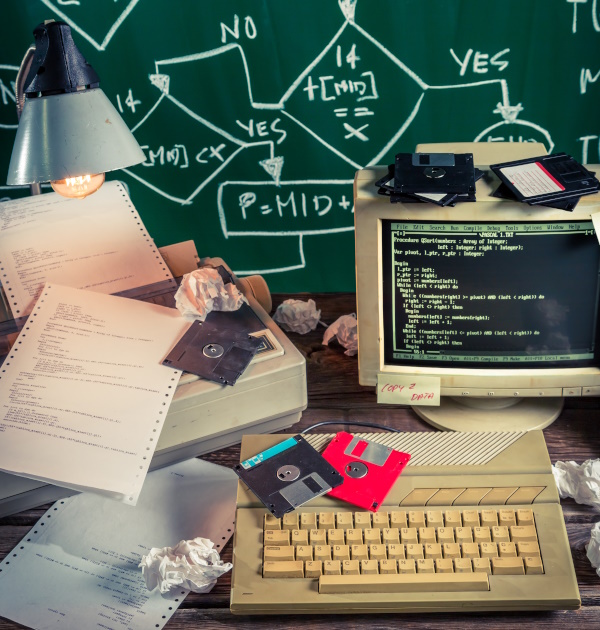
Old software, often called legacy software, can seem reliable; after all, it’s what you’ve always used. But as your business grows and technology changes, these older systems can become more of a burden than a benefit, due to their lack of scalability and flexibility.
You might notice the system is slower than it used to be. It might crash, freeze, or not work well with newer programs or devices. You may even have to copy and paste data between systems or rely on lots of spreadsheets just to keep things moving.
Here are some common signs it’s time to replace software:
- The system is slow or crashes regularly.
- You rely heavily on spreadsheets or manual steps.
- It doesn’t connect well with other tools or software.
- You’re worried about losing data or about poor security.
- Your staff often complain about how frustrating the system is.
If any of this sound familiar, it may be time to move on from legacy software.
What Happens If You Don’t Replace Software?

It can be tempting to delay the decision to replace software, especially when the current system seems to do the job. But waiting too long often leads to bigger problems and higher costs.
These are some common issues businesses face when legacy software is kept for too long:
🕒 Lost hours each week due to slow systems or manual work
For example, a retail business using spreadsheets to manage customer orders may spend hours each week copying and pasting information between systems. This not only wastes time but also increases the chance of human error.
🚀 Falling behind competitors who use faster, smarter tools
In the property maintenance sector, a competitor using modern quoting software could send out estimates in minutes. Meanwhile, a business still relying on outdated tools might take all day to do the same, losing work to quicker rivals.
🔐 Security risks as older systems are easier to hack
A small accountancy practice running old software experienced a data breach. Client records were exposed because the system hadn’t received important security updates. Older software often lacks the defences needed to block modern cyber threats.
😠 Frustrated staff who struggle with outdated tools
Staff at a hospitality company became frustrated when the booking and customer management systems regularly crashed or froze. Some team members even left their jobs, finding the outdated software too difficult to work with day to day.
❌ Mistakes and missing data from unreliable systems
A manufacturing firm faced repeated errors due to old software misreporting figures. As a result, the wrong amounts of stock were ordered, and invoices were sent with incorrect prices; leading to confusion, delays, and unhappy clients.
These examples show why it’s so important to replace software before small issues turn into much bigger ones.
A Step-by-Step Plan to Replace Software with Confidence

You don’t have to be technical or overhaul everything at once. Here’s a straightforward plan to help you replace software the right way:
1) Create a Simple Plan
Start by writing down what you need. What’s not working with your current software? Do reports take too long? Is it hard to work remotely? Is customer service suffering? Make a list of your top problems and what you’d like to improve with new software.
2) Test a Small Part First
Instead of switching everything at once, start with a single department or task, such as scheduling appointments or managing invoices. This “pilot test” lets you see how the new software works, spot any early problems, and help your team get used to the change in a manageable way.
3) Tidy Up Your Data
Before you move to a new system, clean up your data. Remove duplicates, fix errors, and make sure the information you keep is accurate and organised. This will save you lots of time and confusion later. To find out more, please read our article which is dedicated to exploring the topic of data migration.
4) Talk to Your Team
Let people know what’s happening and why it matters. Keep communication open; explain when changes are coming, who they affect, and how they’ll benefit. If your staff understand the “why,” they’ll be more likely to support the change.
5) Set Realistic Timescales
Replacing software doesn’t have to happen overnight. Agree on a timeline that works for your business, with built-in flexibility for training and adjustments along the way.
6) Train Your Team Properly
Make sure everyone knows how to use the new software. Provide simple guides or short training sessions. The more confident your team feels, the smoother the switch will be.
7) Keep Reviewing the System
After the new system is in place, check in regularly to make sure it’s doing what it should. If something isn’t quite right, you can often make small tweaks instead of starting over.
8) Work With a Trusted Software Partner
This is where we come in. At BSPOKE Software, we work closely with businesses to understand exactly what they need. We don’t use tech jargon or push one-size-fits-all solutions. Instead, we build custom software that fits your business like a glove; helping you replace software at your pace, with support at every stage. Check out our case study where we did exactly that for a local council’s ‘Highways Department’ or let’s have a quick chat. Fill in our contact form and we will get back to you shortly.
Who’s Affected When You Replace Software?

Replacing your business software affects more people than it might seem; not just IT staff. Anyone who uses the system in their day-to-day job will notice a change. That’s why it’s important to speak to different teams early on and understand their needs. Asking the right questions can help build a better solution that works for everyone.
Here are 10 useful questions to ask, along with why each one matters:
❓ What’s the biggest frustration with the current system?
This helps to spot the most urgent problems that need fixing first. It also shows what is holding people back the most in their daily work.
🐢 What takes longer than it should?
This can uncover tasks that are slow or repetitive and highlight areas where new software could save time and increase efficiency.
✋ Are there tasks you must do by hand that could be automatic?
Manual work is often a sign that the software is outdated. Automation could speed things up and reduce errors.
💭 What do you wish the system could do?
This question encourages people to think about what would make their job easier or more effective; useful when planning features for the new software.
🧱 Does the software help or hinder your workday?
Understanding whether the system supports or gets in the way of daily tasks can show how well it really works in practice.
📉 Have you ever lost data or made mistakes because of it?
Data loss or errors are serious issues. This helps to uncover risks that may not always be reported but can cause major problems.
🌍 How well does it work when you’re out of the office?
Many people now work remotely or on the go. This checks whether the system is flexible enough to support that.
🔄 Are you using other apps or workarounds to get things done?
If people are turning to outside tools, it’s often because the main system isn’t doing enough. These gaps need to be filled by the new software.
🧯 Does the software feel reliable and secure?
These checks for hidden concerns about crashing, bugs, or security; things that may not always be mentioned unless asked directly.
🌟 What would your ideal system look like?
This gives insight into what people truly want. Their answers can guide the design of the new system so that it works well for everyone.
By asking these questions, it becomes easier to see where the old system is falling short and what’s needed to improve things. It also helps everyone feel involved and listened to, which makes the transition to new software smoother.
Why It Pays Off to Replace Software
There are clear benefits when you decide to move on from legacy software and replace software with something modern and fit for purpose:
- ⏱️ Less time wasted
Automation handles boring, repeated tasks like data entry or monthly reports. One client cut admin time by 60% using their new system. - ⚡ Faster service
Respond to customer questions and supplier requests straight away, without hunting through folders or emails. - 🛡️ Better security
Modern systems protect your data and update regularly to block threats. - 📊 Smarter decisions
Live dashboards and accurate reports help you understand what’s happening in your business — and what to do next. - 😊 Happier staff
Easy-to-use tools help your team work better and feel more motivated.
Choosing to replace software is about more than solving problems; it’s about building a future-ready business.
Final Thoughts: Replacing Software Doesn’t Have to Be Complicated
You don’t need to be an expert to replace software. With the right support and a clear plan, the process can be smooth and even exciting. A new custom software can make your business faster, smarter, and more secure; helping you move confidently into the future.
So, is it time to move on from legacy software? If the answer is “yes,” then replacing software could be the best decision you make this year.
At BSPOKE Software, we help businesses like yours replace software with systems built around how you really work. Whether you’re moving on from legacy software or considering a digital transformation, we’ll guide you every step of the way. Let’s create something better, together – get in touch today!

