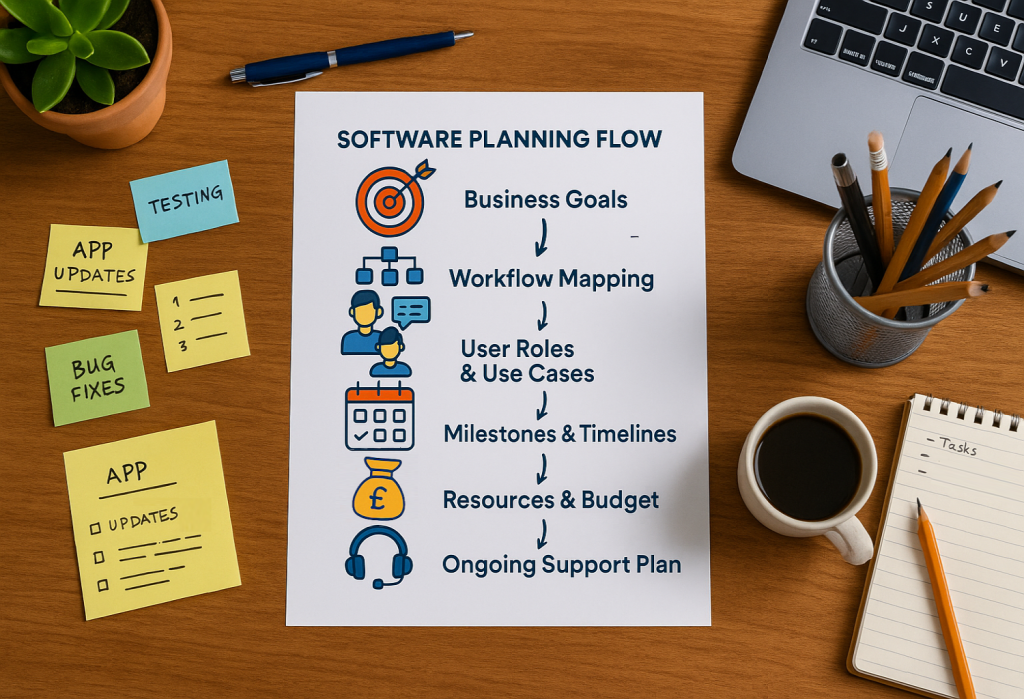Introduction: Why Planning in Software is Important for Business
Whether you’re looking to digitise paperwork, speed up internal processes, or create a new revenue stream through technology, the first and most important step is planning. Planning in software ensures your custom-built system works as you need it to, not just for today’s requirements but for tomorrow’s ambitions too.
At BSPOKE Software, we often meet business owners who have strong visions but aren’t sure how to turn those into functional software. That’s okay, that’s why we’re here. This guide explains exactly what goes into planning software and why it’s a vital business activity, not just a technical one.
| 💬 “If you don’t know where you are going, any road will get you there.” — originates from Lewis Carroll’s Alice in Wonderland. It’s a paraphrase of an exchange between Alice and the Cheshire Cat. |
What Does “Planning in Software” Actually Mean?
Planning in software refers to all the steps needed to design, define, and prepare for creating a bespoke software solution, long before a developer starts writing code.
It’s the business equivalent of:
- Drawing architectural plans before construction
- Creating a treatment plan before surgery
- Mapping a route before starting a road trip
Skipping this step can result in overspending, delays, frustrated staff, and a product that doesn’t do what you need. Done right, planning saves money, avoids rework, and helps everyone stay aligned, even if you don’t understand how the software works under the hood.
Why Planning Matters
Imagine building a house without a blueprint. You might end up with rooms that don’t fit together or missing essential features.
Similarly, software planning helps you:
- Define clear objectives: What problem does the software solve?
- Allocate resources effectively: Who will be involved, and what tools are needed?
- Set realistic timelines: When should each part be completed?
- Manage risks: What could go wrong, and how can we prepare?
| Words of Wisdom- as Benjamin Franklin aptly said, 💬 “By failing to prepare, you are preparing to fail.” This sentiment holds especially true in software development, where thorough planning can be the difference between success and failure. |
The Planning Process in Detail

Let’s walk through the key parts of planning your software, with a focus on business needs and clarity at every stage.
Whether you’re replacing outdated legacy systems or building something brand new, planning well is what turns good ideas into effective, reliable software. It’s about more than writing code, it’s about making sure the final result works for your people, your goals, and your day-to-day operations.
Below, we break down each part of the planning journey, with practical examples and tips to help you get it right from the start.
1) Business Goals – Define What Success Looks Like

Before any technical details, it’s important to understand why you’re building software in the first place. What is the business problem you’re solving? What does a successful outcome actually look like?
You might be looking to:
- Remove double data entry
- Cut down admin time
- Improve customer satisfaction
- Reduce costly errors
It’s best to be specific. Saying “we want to improve efficiency” is too broad. A goal like “reduce order processing time from 15 minutes to 3” gives everyone a clear aim to work towards.
This step also helps you decide which performance indicators matter. Are you measuring time saved, money saved, faster delivery, or better customer reviews? These will guide future decisions and make sure the final product meets your business needs.
2) Workflow Mapping – Map the Process, Not Just the Features

It’s easy to get carried away with feature lists: dashboards, reports, alerts, and so on. But a better place to start is with your actual workflow: how things happen from start to finish.
For example, in a stock control system, your workflow might begin with deliveries arriving, include scanning items into storage, and end with stock levels updating automatically.
This kind of step-by-step mapping shows:
- Where your current process can improve
- Where time is being lost
- What tasks happen in what order
It also helps uncover things you may not have noticed, like two teams doing the same task in different ways, or steps that don’t add value. Designing around the real flow of work ensures the software fits your business rather than the other way around.
3) User Roles & Use Cases – Know Who Will Use It (and How)

Not everyone will use your software the same way. An office manager might need to see full reports and manage user settings. A delivery driver might only need one or two simple screens to confirm jobs. If these roles aren’t planned for, the system becomes confusing and frustrating.
During this step, look at:
- Who your users are
- What tasks they need to complete
- What device they’ll use (mobile, tablet, desktop)
- Where will they use the application (in the office, at home, ‘on the go’)
Planning for real users, in real situations, makes the software easier to learn and much more effective from day one. It also helps reduce training time and support requests after launch.
4) Milestones & Timelines – Break the Work into Manageable Chunks

Instead of just picking a finish date, it’s more useful to map out key points along the way. These are called milestones, which provide a clear view of progress and help you stay involved.
Examples include:
- A full set of design mock-ups
- A working prototype or minimum viable product to click through
- A first version of a key feature
- A soft launch to gather feedback
Each milestone creates a pause where it is possible to review and reassess if required, so if something isn’t quite right during testing, you can tweak it early rather than after it’s too late.
5) Resources & Budget – Plan Time, People and Money Carefully

Software is a big investment, so it’s important to have a clear plan to make sure it brings value. Many businesses find that, over time, the savings from needing fewer staff and working more efficiently are much greater than the original cost.
Still, it’s a good idea to work out how long it will take to get your money back (your return on investment) and include this in your planning. You’ll need to think about:
- How much development is needed
- Whether your team has time to test and give feedback
- Any extra costs like hosting, tools, or API integrations
Being clear on your resources, both financial and staff, avoids nasty surprises later on. It also ensures your team is ready to support the software as it moves from planning to testing and launch.
6) Ongoing Support Plan – Think Beyond Launch Day

Even the best software will need updates, support and occasional fixes. Planning for that up front is key. Your needs might change over time, or your users might come up with better ways of doing things. That’s fine, if your planning includes room for change.
Flexible approaches like Agile software development make it easier to:
- Adapt as you learn
- Prioritise new ideas
- Test and improve over time
And after the system is live, someone needs to maintain it. That means fixing bugs, handling updates, and making sure everything keeps running smoothly.
At BSPOKE Software, we offer managed support to help businesses stay confident after launch, but whatever partner you use, this support plan should be part of the early planning conversations.
Important Planning Topics Often Overlooked
Some aspects of software planning don’t get much attention, but they can dramatically affect success.
Training & Handover
Who’s responsible for learning the system? Will training be delivered in-house or by the software provider? Plan how your team will be onboarded, don’t assume they’ll “figure it out”. Good planning here prevents resistance to change, improves adoption, and ensures that features are used to their full potential.
Data Migration
If you’re replacing spreadsheets or older systems, how will your existing data be transferred? This might involve cleaning data (removing duplicates or fixing formats), mapping fields, and planning test runs. Poor data planning can turn a smooth software rollout into a chaotic headache.
Common Mistakes to Avoid
Even with the best intentions, planning in software can go off track if you don’t watch out for some common pitfalls. Many business owners make these mistakes simply because they’re new to the process and that’s completely understandable. The good news is, by learning what to avoid early on, you can save time, money, and avoid frustration later.
Below are some of the most frequent errors we’ve seen, along with simple tips to steer clear of them:
| Mistake | How to Avoid It |
| Jumping into development without planning | Always start with conversations and whiteboards |
| Focusing too much on how it looks, not what it does | Define function first, design second |
| Overloading with features | Stick to your core need; you can expand later |
| Assuming the dev team “just gets it | Always document requirements clearly and confirm understanding |
Final Summary: Why Good Planning Pays Off
Planning in software isn’t just a technical task; it’s a critical part of building something that truly works for your business. When done properly, it helps you avoid common mistakes, make smart decisions, and get better results with less effort. You don’t need to know how to code, just know what you want your software to achieve, and work with a team that can guide you through the rest.
| 💬 “Plans are worthless, but planning is everything.” — Dwight D. Eisenhower |

Here’s a real-world example:
A manufacturing company approached BSPOKE Software to create a digital job tracking tool. They came to us with a long list of features, but during the planning stage, we worked together to map out their workflow. It turned out they didn’t need many of those features straight away and some not at all. Instead, we helped them focus on how tasks were handed off between teams, which ended up being the key to improving performance.
The result?
A system that was easier to use, quicker to adopt, and more cost-effective, all because time was spent upfront on proper planning.
Let’s Plan Your Software Solution
At BSPOKE Software, we do more than just build software, we help you plan it properly from the start. Our approach is friendly, flexible, and designed especially for business owners who don’t speak “tech”.
Want to explore your ideas in a structured, jargon-free way?
Let’s start with a free consultation, give us a call or fill in our form, and we’ll get back to you shortly.
We’ll walk you through the entire journey; no tech dictionary required.