Web Based Application Software an Introduction
This type of software doesn’t require installation on your device, as it runs on remote servers. With a web-based application software interface, users can interact with the software if they have an internet connection. You can access it easily and update it in real time. In contrast, you must install traditional software separately on computers, laptops, and mobile devices.
At BSPOKE Software, we have years of experience in developing custom web-based applications designed to meet the specific needs of each business. Unlike off-the-shelf solutions, developers build bespoke software to match how your business already works. These tailored applications can:
- Simplify your workflows without forcing your team to change how they operate.
- Save time on repetitive tasks through automation.
- Respond quickly to market changes by providing instant customer feedback and data analysis.
Understanding Web-Based Application Software
We gave a brief explanation of how web-based application software differs from traditional software, in the previous section. Below we will compare the two in more detail:
Web-Based Applications
These are software programs that are accessible via a web-enabled device or web browser, such as Google Chrome, Firefox and Microsoft Edge. Accordingly, there is no need to install these applications on your computer or devices. Remote servers host these applications, allowing access from any device that connects to the internet. Centralised changes and updates remove the need for separate installations and ensure all users receive updates instantly.
Traditional Software
With traditional software, each computer or device needs to have the software installed individually. When updates are released, users must install them on each device by downloading them or using a CD or pen drive. This type of software is hardly ever available for customers or clients to use. This is because distribution and installation of the software would be difficult. Additionally, traditional software is rarely cross-platform compatible, meaning each device requires a different version. For example, Windows desktop software is not compatible with an Android tablet.
Technologies Used in Web-Based Application Development
Web-based application software relies on two main areas of technology: client-side and server-side.
Client-Side Technologies
Client-side involves creating the user interface of the software, this is the part that the user sees and interacts with. This is the display side of the software. Technologies used include:
- HTML (HyperText Markup Language) provides the structure and defines the elements that appear on the web page, this could be headings, images, paragraphs, lists and links.
- CSS (Cascading Style Sheets) controls how elements on the page are displayed. It manages the visual style, including aspects like colour, font type, layout, and size of each element. For responsive design, it automatically adjusts element display based on the device’s screen size.
- JavaScript adds interactivity to a web page. It processes user input, sends it to the server, and displays the response. It validates input and alerts the user if they enter incorrect information.
Server-Side Technologies
The server-side technologies handle processes that the user doesn’t see. They process the information sent by the client side and produce a result. These include:
- Server-side languages (e.g., PHP, Python, C#, Node.js) manage tasks like processing data, handling user requests, and interacting with databases. They process data passed from the client side, such as user input. Once processed they return the results to the client-side, for it to display.
- Databases (e.g., MySQL, SQL Server, PostgreSQL) store and retrieve information, such as customer records or transaction data. The database stores information that the client-side may request or pass for storage.
- APIs (Application Programming Interfaces) form a bridge, allowing third-party software to communicate with the server side of the web-based application. The client-side sends the request, the server-side gathers or sends information through the API to the third party software. For example, an accounting package like Sage or Xero can be linked via an API to handle payment accounting functions. The third party software will return the results through the API to the server-side and so on…
These technologies work together to create a reliable, cohesive system tailored to the company’s requirements.
Things to Consider when Developing Web-based Application Software
When developing web-based application software, software developers and their clients need to consider the following, to ensure a successful implementation.
User-Friendly Design
The software must be easy to understand for all potential users, this could include staff, sub-contractors, customers and clients.

Why it matters: The design of the software has a significant impact on the way users will be able to interact with it. An intuitive interface with clear navigation helps users to easily understand how to use the application, the consequence of this will be improved staff productivity and increased customer satisfaction. Poor UX/UI design, can lead to frustrating your users, resulting in increased staff errors and inefficiencies and driving customers away.
Works on Different Devices
The software should be able to function correctly when running on different platforms and multiple screen sizes. This ensures that users can access the software from anywhere and any device.

Why it matters: There are many devices available today that can connect to the internet, such as laptops, desktop computers with varying monitor sizes, TV screens, smartphones and tablets. To give the users freedom to choose the device they wish to use, it is essential that the web-based application can adapt and display correctly on any one of them. Responsive web design ensures that users can access the application without losing functionality or the ability to see all the information.
Browser Compatibility
Different devices, have different browsers installed, this means that web-based applications should be compatible and work seamlessly with each of them, without causing issues. Due to this, testing your software with all major browsers is essential, to guarantee a smooth performance.

Why it matters: Various browsers such as (Chrome, Firefox, Safari, etc.) will be installed on a user’s device and they should be able to choose the one they enjoy the most. It is therefore essential to ensure your application works in the same way, across all of them. Users may access your software using different browsers on different devices. So, it is important that your software behaves the same on different browsers, to maintain a consistent user experience.
Security First
Using security measures, such as encrypted data and secure user logins, is essential to protect sensitive and private data. Keeping the application regularly updated will help to keep the software safe over time.

Why it matters: Web-based applications are accessible over the internet, meaning they are vulnerable to breaches and attacks. Implementing strong security measures, such as data encryption, user authentication, and secure coding practices, is necessary to protect sensitive data from hackers and unauthorised access. A breach of security can not only damage your company’s reputation but may also result in legal consequences. When customers or clients login to your web-based application they should only be granted permissions to view and modify their own data.
Scalability
Your system needs to be designed and developed to allow for growth. It needs to be able to handle future expansion of users, data and features. Future proofing your application will minimise costs in the long run and negate the need for a full overhaul.
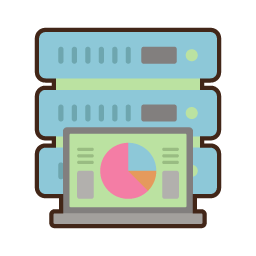
Why it matters: As your business grows, your web-based application must be able to handle increased traffic, users and data. Scalability ensures that the application can grow with the business, preventing slow performance or crashes as demand increases. A scalable software solution also allows for new features to be added as needed without major rework.
Partnering with BSPOKE Software for your Web-based Application Software
At BSPOKE Software, we know there are many options when choosing a business software provider, so we go the extra mile to ensure we’re the right fit for your needs. Our UK-based team ensures you never face time-zone delays, language miscommunication, or compromises. We work closely with you and your team, with a personal project manager dedicated to your application from start to finish. Our open collaboration process means we’ll be with you every step of the way, ensuring the solution we develop truly benefits your business.
With over 15 years of experience and a 100% customer retention rate, we’re not just another software company. We specialise in bespoke, web-based application software tailored to your exact needs. If you’re looking for reliable, custom software and a team you can depend on, get in touch with us today. Or read on to learn about our straightforward development process.
Our Development Process

Creating a custom web-based application software involves several phases, although these phases appear sequential, when shown in a list like the one below, in reality they form a cyclical process. Each phase can be revisited several times for each new feature or element. How many times, largely depends on the complexity of each piece:
- Understanding Your Needs: To start with our software consultant will gather information about your business, the goals you wish to achieve with your new software system and how you need the software to function. Additionally, we may gather details about the industry sector your company belongs to, especially with regards to regulations and legislation.
- Designing and Prototyping: We then begin designing the software and may create a prototype; a basic version that allows you to get an idea of how the software will eventually look and work. Additionally, we may create wireframes, mock-ups, and use cases during this phase to give you a clearer picture of the finished software.
- Building the Software: The coding starts at this stage and will include the front-end code (client-side) and the back-end code (server-side). Your development team will create the software system and provide regular updates and demonstrations as the project progresses.
- Testing the Software: During development, we test each component, feature, and element to ensure the software is bug-free and works as expected. This stage can also include user testing, this is when you and your team get access to a staging version of the software so you can make sure it is meeting your requirements.
- Launching and Maintaining: Once we develop, test, and meet all your requirements, we launch the software. It is now available to use by you and your team, customers and clients if desired. Maintenance then picks up and fixes any issues that may have been missed. We can also add new features as needed to support your business growth.
Web-based Application Software Examples
Here are a couple of examples where our custom web-based application software has enabled our clients to work in the way they chose:
Response EPR (Electrical, Plumbing and Repairs Company)
They opted for a web-based application because they needed their technicians, who work on-site, to update and complete jobs while still at the premises.
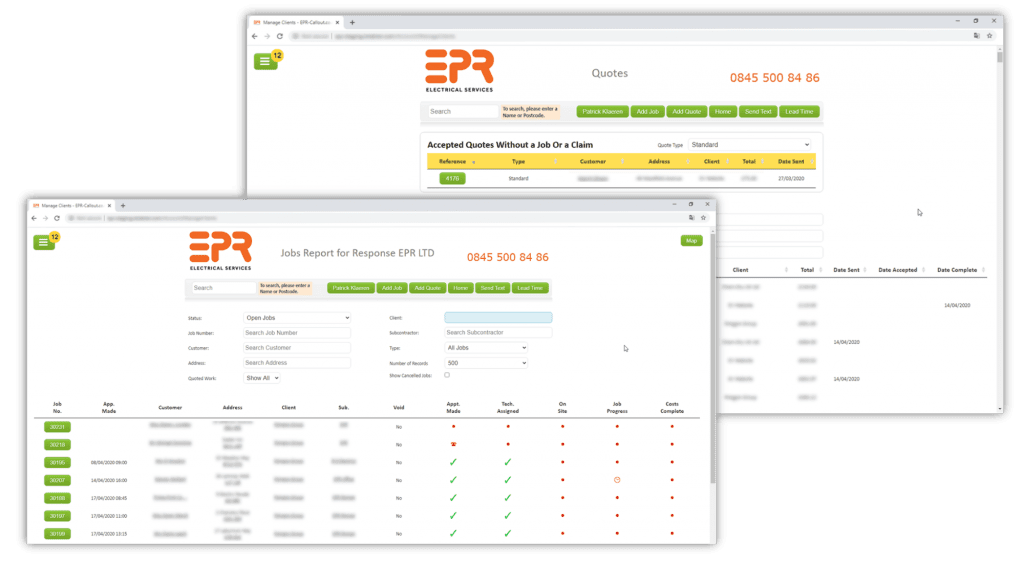
In addition to recording job details, technicians took photos of the work and completed electrical certifications. All of this could be done on the technician’s tablet before leaving the site. The collected information would then be instantly available for office staff.
Amosite (Asbestos Management Company)
They chose a web-based portal to allow their clients to access updates on their work and download the necessary documentation.
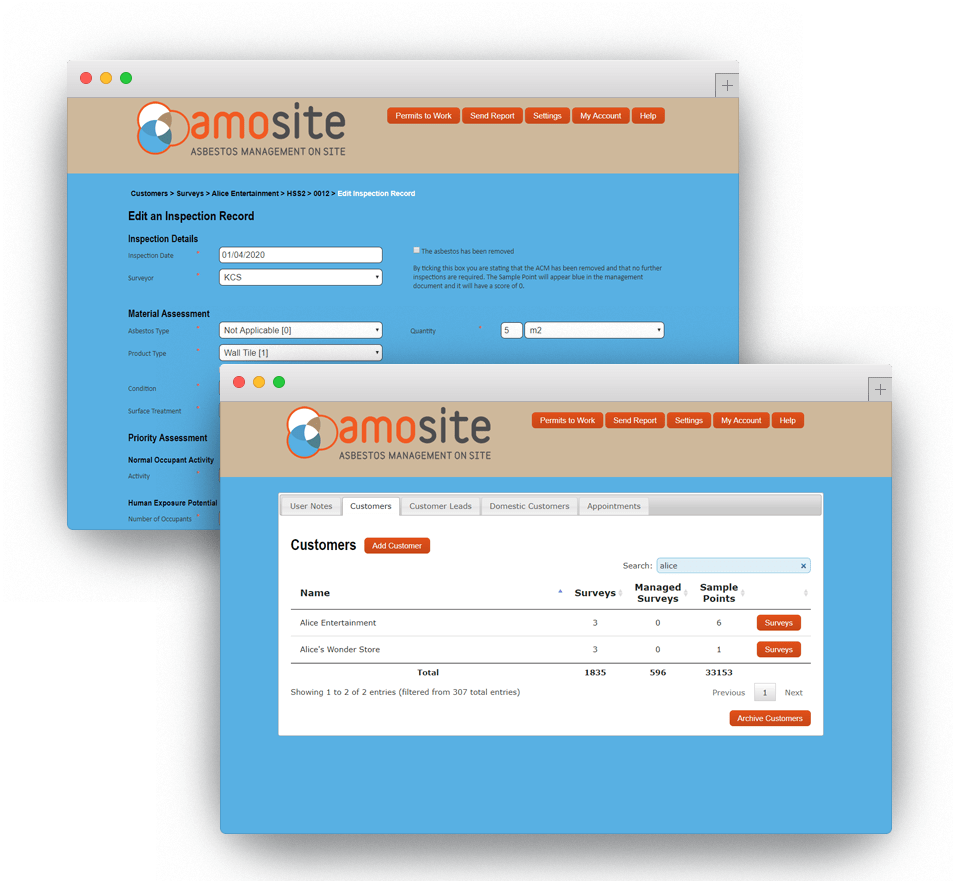
The client portal made it easy for clients to access the required information, without needing to install or update software. When clients needed to present the relevant documentation to authorities, they could just login and download the latest version. The secure permissions system ensured that when clients logged in, they could only view and modify their own data.
Final Thoughts
No matter what industry you’re in, web-based application software can improve your business by providing a smooth and efficient system that’s easy for your staff and even clients or customers, to access. While custom software may seem costly at first, starting with a core software system, can allow you to budget over time and is the most cost-effective approach to software development.
If your interested in exploring whether web-based application software is the right choice for your company, contact BSPOKE Software today. Our team is here to discuss your needs and guide you through the process of web-based application software development.

