Introduction: Don’t Let Old Systems Hold You Back
Many businesses stick with old software simply because it still runs. The saying “if it isn’t broken, why fix it?” often applies. But what if that legacy software is actually causing your business to have slow growth and, quietly holding your company back?
Legacy software slowing growth is a real problem. Outdated systems can cause slow processes, frustrated staff, missed opportunities, and reduce your ability to compete in today’s fast-paced market.
In this article, we’ll help you spot the warning signs, uncover hidden costs it creates, and explain how upgrading to modern systems could be the smartest decision you make to unlock business growth.
How Long Does Software Stay Useful?
Software generally has a useful lifespan of around 10 to 15 years. Beyond this period, legacy software slowing growth becomes more likely because:
- 🛑 Updates and technical support stop being available
- 🔌 It struggles to connect with newer apps, systems, and devices
- 🔐 Security patches fall behind modern cyber threats
- 📵 It cannot keep up with demands like remote working or mobile access
Even if your legacy software still functions, it was designed for a different era. What was once cutting-edge technology no longer matches how your business, customers, or competitors operate today. The consequence is slow decision-making, lack of clear visibility, and the constant need for workarounds.
How Legacy Software Slows Growth
Legacy software slowing growth doesn’t just cause small issues, it creates major roadblocks to your success:
| Issue | Impact on Growth |
|---|---|
| 🐌 Reduced Productivity | Frequent slowdowns, crashes, and errors waste your team’s time |
| ❌ Limited Integration | Incompatibility with modern tools blocks automation and workflow efficiency |
| 🔓 Security Risks | Outdated systems are vulnerable to breaches and compliance issues |
| 🚫 Missed Opportunities | Lack of real-time data limits insight, decision-making, and scalability |
These factors combine to limit your ability to grow and adapt quickly in a competitive marketplace.
Warning Signs That Your Software Is Slowing Growth
If you’re unsure whether legacy software is holding you back, watch for these common signs:
- Staff regularly complain about slow, awkward systems.
- Your team creates workarounds using spreadsheets or manual processes.
- The software won’t connect with newer apps or cloud services you want to use.
- Support, updates, or security patches are hard to get or no longer available.
- Only one employee understands how the software works or how to fix it.
If any of this sounds familiar, your legacy software is likely slowing growth.
👉 See more at: [Have You Reached the End of the Road? Key Warning Signs]
The Hidden Costs of Clinging to Legacy Software
Sticking with old software can seem like a way to save money, but the hidden costs often outweigh the savings:
- 💸 Extra IT Support Costs: Maintaining legacy systems requires specialist skills and emergency fixes, which are expensive.
- ⏳ Lost Productivity: Slow systems waste staff time on manual work and error correction.
- 😠 Poor Customer Experience: Delays and errors reduce your ability to serve customers quickly and accurately.
- 📉 Missed Growth Opportunities: Lack of reporting and automation limits your insight and ability to scale.
- 🧨 Increased Security Risks: Vulnerable systems increase the chance of costly data breaches or fines.
- 🐢 Reduced Business Agility: Slow software means you can’t quickly add services, change suppliers, or adapt to new markets, letting competitors get ahead.
Example: When “It Still Works” Almost Didn’t

A construction company was still relying on a 1990s database running on an old desktop managed by just one employee. Over time, the staff created complex workarounds using Excel and duplicated paperwork.
When that key employee announced retirement, the business faced a huge risk of losing years of project and client data. Plus, the software wasn’t compatible with modern systems, so backing up or transferring data was nearly impossible.
Fortunately, they upgraded just in time, but this story highlights how legacy software slowing growth can put your whole operation at risk.
How Modern Software Helps Businesses Grow
Upgrading from legacy systems is about more than fixing problems, it’s about unlocking new potential:
- ⚡ Faster, Smoother Processes: Modern software automates routine tasks and reduces double-handling.
- 📊 Real-Time Insights: Access up-to-date data on sales, stock, staff performance, and customers, enabling quicker decisions.
- 😊 More Motivated Staff: Intuitive, reliable tools reduce frustration and errors, improving job satisfaction.
- 🌱 Future-Proof Flexibility: New systems scale easily as you add services, locations, or remote teams.
- 🛡️ Stronger Security: Built-in protections and regular updates keep your business safe.
Is It Time to Upgrade? A Quick Health Check
If you’re not sure whether your software is holding your business back, this quick health check can help. Ask yourself the questions in the table below. If you answer ‘yes’ to more than two, it may be time to think about upgrading. Each issue not only causes frustration — it can also have a real impact on how your business runs.
| Question | What This Could Mean |
|---|---|
| 😤 Are staff frustrated by slow, outdated systems? | Decreased morale, higher staff turnover |
| 🧰 Is it hard to get updates or support? | More downtime, reliance on expensive or unavailable specialists |
| 🕵️ Do you worry about data security or compliance? | Risk of legal issues, data loss, or breaches |
| 🐘 Does it take too long to finish simple tasks? | Wasted time, lower output |
| 🔗 Can’t connect to modern tools? | No automation, inefficiencies in workflow |
| 💥 Would a software failure cause major disruption? | Business continuity risk, especially if key people leave |
How to Get Started Without Feeling Overwhelmed
Upgrading your software might feel like a big job, especially if you’re not sure where to begin. For a full, detailed guide, visit:
👉 A Step-by-Step Plan to Replace Software
Alternatively, here’s a simple summary to help break it down into manageable steps:
- Review Your Current Setup: Identify what works, what doesn’t, and where bottlenecks exist. Ask your team, they know best.
- Define Your Goals: Decide what you want from a new system: faster reports, remote access, automation, etc.
- Choose Between Off-the-Shelf or Bespoke: Off-the-shelf is quicker to implement but less customised. Bespoke Software is tailored and may offer better long-term value.
- Set a Realistic Budget and Timeline: Include licence fees, setup costs, training, and potential downtime.
- Find the Right Software Partner: Work with a provider who listens, explains things clearly, and offers long-term support. At BSPOKE Software, we help businesses digitally transform outdated systems into efficient, modern solutions built to match their goals.
Case Study: Legacy System Slowing Productivity
🏛️ Local Council Upgrades 1990s System to Boost Productivity
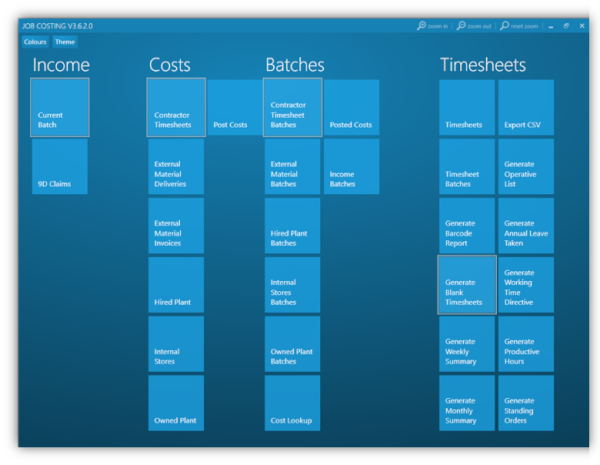
A local council’s Highways Department had been relying on a slow, outdated Microsoft Access database built back in 1997. Over time, this system had become central to their day-to-day operations — but it could no longer keep up with the demands of a growing team.
The database had become unreliable and often broke down whenever Microsoft released a new version of Access. Each upgrade required manual fixes and extra code, leading to regular downtime. Staff were forced to work around these problems using Excel spreadsheets and by entering the same information in multiple places, which wasted time and increased the risk of errors.
BSPOKE Software developed a bespoke software solution to fully replace the legacy system. The new platform streamlined their processes, gave staff instant access to real-time information, and completely removed the need for manual duplication. Importantly, we successfully migrated all their old data to the new system, ensuring nothing was lost during the transition.
As a result:
- Productivity significantly improved
- Decisions could be made faster
- The council now has a secure, reliable system built to support future growth
👉 Read the full case study here: [Link to full case study]
Final Thoughts: Don’t Let Legacy Software Slow Your Growth
Legacy software is like an old car, it might still run, but it slows you down, costs more to maintain, and eventually breaks when you least expect it.
If you want to stop patching problems and start growing faster, upgrading your software to a custom software system might be your answer. It’s not about chasing trends, but about equipping your business with faster, smarter, and more reliable tools.
If your software feels like it’s slowing growth, get in touch. We can help you find a smart, cost-effective way to modernise and grow.

