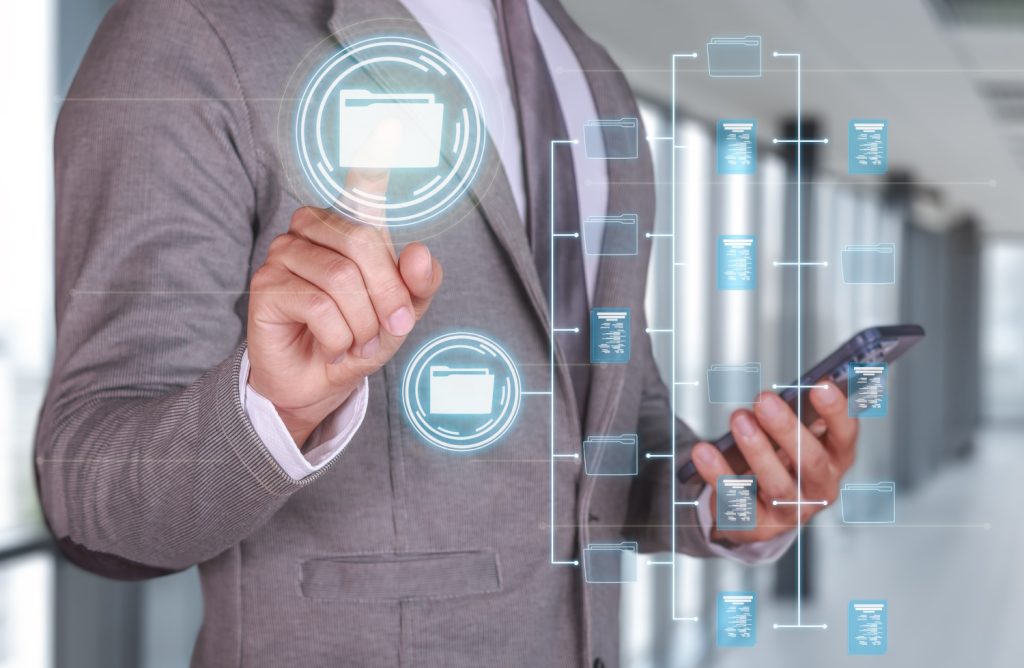What is System Integration?
System integration is the process of connecting different software and IT systems so they can work together as one seamless unit. When you integrate systems, it means making sure that all your different tools, software, and platforms share information easily and can communicate with each other. For custom software, this process is designed to create solutions that link everything together in a way that makes your business run smoothly. This means no more juggling between different programs and having to manually transfer data between them.
Key Benefits of Integration:
- Improves data accuracy and availability: With integrated systems, all your data is stored in one place and updated automatically. This means that you won’t have to worry about entering the same information into multiple systems, reducing the risk of errors. You’ll always have access to the most up-to-date and accurate information, which helps make better business decisions.
- Enhances efficiency by eliminating manual data entry: System integration removes the need for you and your team to do repetitive tasks like copying and pasting data from one system to another. By automating these processes, your team can focus on more important work, and your business will run faster and more efficiently.
Integrating systems makes your life easier by ensuring that everything works together smoothly, saving you time, reducing mistakes, and ultimately helping your business grow.
The Importance of System Integration in Custom Software Development
When you integrate systems, you’re connecting the different software tools you already use, either together or to a new tool, so they work smoothly as one. For businesses, this is especially important because you may already rely on key software systems, like accounting or inventory management, to run your operations. Custom software has the ability to integrate these existing tools, along with any new ones, into a complete system. This ensures that everything works together, improving efficiency and streamlining your processes.
Integrate Systems with Custom Software – Optimising Workflows
Many businesses have a number of different software systems in place that are essential to their operations. However, when these systems don’t communicate with each other, it can lead to inefficiencies and extra work. Integrating your systems into a custom software solution helps streamline your processes. This means no more copying and pasting data between systems, and no more mistakes from entering the same information multiple times. It saves time and reduces the chances of errors, which helps your business run faster and smoother.
Integrate Systems with Custom Software – Tailored Solutions
Unlike off-the-shelf software that’s designed for the general public, custom software is built specifically for your business. It can be designed to meet your exact needs and can easily incorporate your existing systems. Whether you have a legacy system or third-party tools that are vital to your operations, custom software ensures they all work together as one. This gives you more control over your business processes and flexibility to make changes as your business grows.
How BSPOKE Software Can Help Integrate Systems for Your Business
When you run a business, you likely use a variety of software tools to handle different tasks, from accounting to managing customer relationships and tracking deliveries. But these tools don’t always work well together. This can lead to mistakes, wasted time, and missed opportunities. This is where BSPOKE Software can help you integrate systems across your business, connecting the software you already use with new, tailored solutions. With our expertise, we can help make sure all your systems communicate smoothly, improving efficiency and reducing errors.
Why BSPOKE Software is the Ideal Partner
- 15+ years of experience: With over 15 years of experience, we’ve developed custom software solutions for businesses across desktop, mobile, and web platforms. Our experience means we can handle any challenge and create systems that are designed specifically for your needs.
- Expertise in system integration: We are experts in integrating systems like accounting software (e.g., Xero, QuickBooks) and vehicle tracking systems (e.g., Fleetmatics). We ensure that your systems work together seamlessly, improving overall efficiency.
- Helping clients optimise legacy systems: We understand that many businesses rely on older software. Our team can integrate your legacy systems with modern tools, allowing you to upgrade your capabilities without completely starting from scratch.
How We Work
We take time to understand your current systems and processes. This helps us design a custom integration plan that fits your business needs. Our team makes sure the integration process runs smoothly, with minimal disruption to your daily operations. We focus on ensuring that everything works as it should, so your business can continue to run without hiccups. Once your systems are integrated, we don’t just leave you to figure things out. We offer ongoing support and maintenance to make sure everything continues to run smoothly and that any issues are quickly addressed.
If you’re ready to improve your business operations, reduce errors, and increase efficiency, BSPOKE Software can help. Contact us today to find out how we can help you seamlessly integrate your systems and take your business to the next level.
Case Study: System Integration with Fleetmatics for Response EPR Ltd
At Response EPR Ltd, completing emergency repairs quickly and efficiently is essential. To support this, we developed a repairs management system with a web portal where both clients and staff could add jobs directly. These jobs were immediately accessible to staff, and alerts via text and email ensured no job was missed. We also set up a permission system to control access to sensitive data, allowing different levels of access for office staff, clients, and subcontractors.
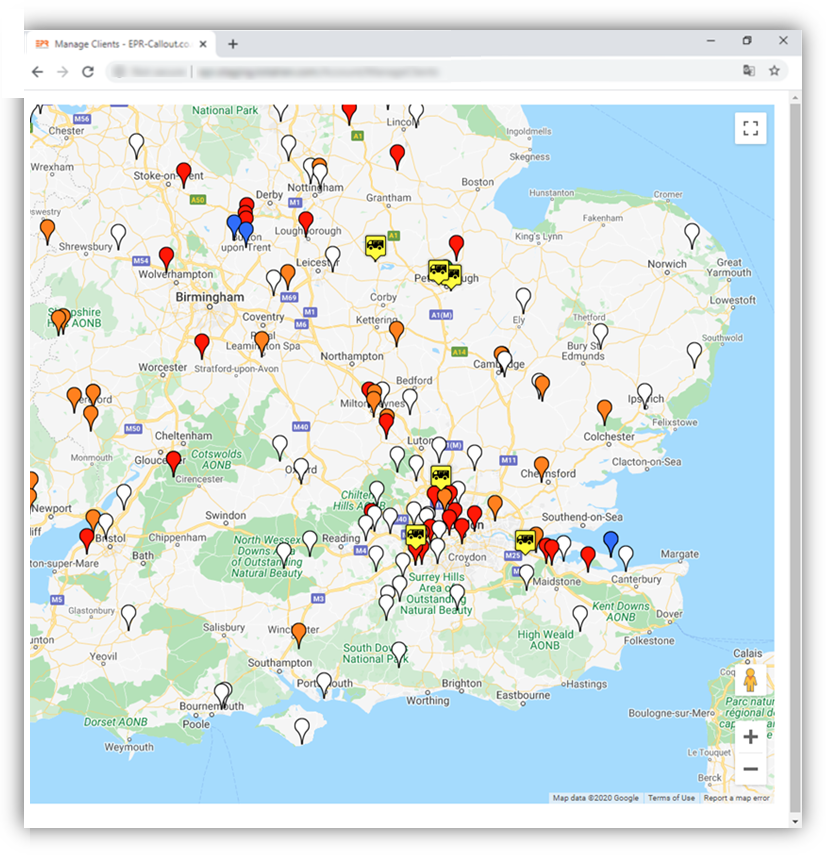
To further improve the system, we integrated Fleetmatics, a vehicle tracking system. This allowed the office staff to track engineers’ vehicles in real-time, making it easier to plan jobs and ensure work was completed on time. Additionally, customers were sent a text on the day of their appointment, with a link to track their engineer’s location. This not only improved communication but also helped manage customer expectations and gave them peace of mind.
Once jobs were completed, the system automatically generated the necessary documents, making them instantly available to clients. Invoices and quotes were also automatically created and sent when needed, ensuring the process ran smoothly and efficiently.
Methods to Integrate Systems
When you want to integrate systems, you’re looking for ways to make different software and tools in your business work together smoothly. There are different methods to achieve this. Here are some common methods to integrate systems.
APIs (Application Programming Interfaces)
APIs allow different systems to communicate directly with each other. Think of them as bridges that help one system send information to another. For example, if you use a customer relationship management (CRM) tool and an accounting system, an API can help these two systems share customer details or billing information automatically.
Middleware
Middleware acts like a translator between two different systems that may not be able to talk to each other directly. It connects them and helps them share information smoothly, even if the systems use different platforms or technologies. This makes sure data flows smoothly from one system to another.
Webhooks
Webhooks are used for real-time communication between applications. When something happens in one system, a webhook sends an immediate update to another system. For example, when an online order is placed, a webhook can instantly send the order details to your inventory or shipping system, so everything happens quickly and without delays.
EDI (Electronic Data Interchange)
EDI is a method that allows businesses to exchange documents like invoices, purchase orders, and shipment details electronically. It replaces paper-based communication, saving time and reducing the chances of mistakes. For example, instead of manually sending purchase orders by email or fax, EDI allows you to send them directly from your ordering system to your supplier’s system.
When it comes to integrating systems, your development company can help you choose the best method for your business. Whether it’s using APIs for instant communication between systems or EDI to easily exchange documents, the right approach can improve your business efficiency, cut down on errors, and save time for your staff.
Common Types of Systems that Custom Software can Integrate with
In any industry, you likely rely on different software tools to handle various tasks like managing finances, tracking inventory, or communicating with customers. However, if these tools aren’t connected, it can lead to extra work, mistakes, and inefficiencies. Integrating systems allows you to connect all the different software you use, making sure they work together smoothly. This section will introduce you to 14 types of commonly used business software that can easily integrate with custom software, providing examples for each. By understanding these options, you can choose the right tools to streamline your processes, save time, and reduce errors.
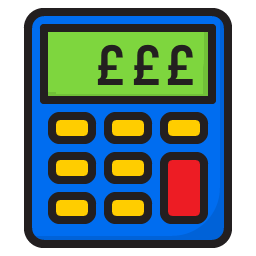
Accounting Software
Helps businesses manage their financial transactions, track expenses, generate invoices, and produce financial statements.
- Xero – A cloud-based accounting platform offering invoicing, bank reconciliation, and financial reporting.
- QuickBooks – A well-known accounting tool providing bookkeeping, invoicing, payroll, and tax management.
Customer Relationship Management (CRM) Software
Manages interactions with customers, tracks sales, stores customer data, and improves customer relationships.
- Salesforce – A leading CRM platform that offers tools for sales management, marketing automation, and customer service.
- Zoho CRM – A flexible CRM that supports sales automation, customer support, and analytics.
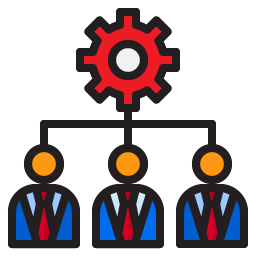

Enterprise Resource Planning (ERP) Software
ERP software integrates core business processes such as inventory management, order processing, and procurement into one system.
- SAP – A comprehensive ERP system that manages business operations and customer relations.
- Microsoft Dynamics 365 – A cloud-based ERP and CRM solution for managing finances, operations, and customer service.
Project Management Software
Helps teams plan, track, and collaborate on projects, manage tasks, timelines, and resources.
- Trello – A visual tool for task management and team collaboration with easy-to-use boards.
- Asana – A project management platform that helps teams organise work, track deadlines, and collaborate efficiently.


E-commerce Platform Software
Facilitates online sales, including product listings, payment processing, and customer order management.
- Shopify – An easy-to-use e-commerce platform that allows businesses to set up and manage their online stores.
- WooCommerce – A WordPress plugin that turns a website into a fully functional e-commerce store.
Inventory Management Software
Tracks stock levels, orders, and product movement within a business, ensuring smooth inventory control.
- TradeGecko (QuickBooks Commerce) – An inventory and order management system for small to medium businesses.
- Lightspeed – A retail management software with powerful inventory tracking and reporting capabilities.
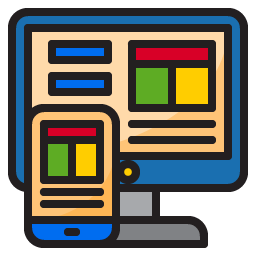

Marketing Automation Software
Automates marketing tasks such as email campaigns, social media posts, and customer segmentation to improve efficiency.
- HubSpot – An all-in-one marketing automation platform that includes tools for email marketing, content management, and analytics.
- Mailchimp – A popular tool for creating and managing email marketing campaigns with automation features.
Help Desk / Support Software
Manages customer support tickets, tracks service requests, and provides solutions to customer issues.
- Zendesk – A customer service platform offering ticket management, live chat, and reporting.
- Freshdesk – A help desk software that provides support ticketing, automation, and multi-channel communication.

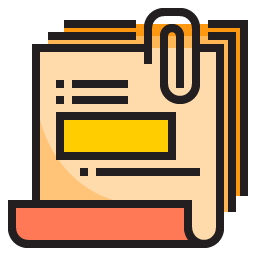
Document Management Software
Stores, organises, and tracks electronic documents, ensuring easy retrieval and collaboration.
- DocuSign – A platform that provides electronic signatures and document management for contracts.
- M-Files – A document management software that allows easy organisation, search, and access to files across the business.
Collaboration Software
Enables teams to collaborate and communicate efficiently, sharing files and coordinating tasks.
- Microsoft Teams – A collaboration tool that integrates with Microsoft 365 for team communication, file sharing, and meetings.
- Slack – A messaging platform that allows team communication, file sharing, and integration with other tools.


Time Tracking Software
Helps businesses track employee working hours, productivity, and attendance for payroll and project management.
- Toggl – A time tracking tool that is easy to use for tracking work hours across various projects.
- Harvest – A time tracking tool with features for invoicing, expenses, and project management.
Supply Chain Management (SCM) Software
Manages the flow of goods and services from suppliers to customers, optimising the entire supply chain process.
- Oracle SCM Cloud – A supply chain management software that streamlines procurement, logistics, and production.
- Infor SCM – A comprehensive supply chain management system with features for planning, execution, and collaboration.
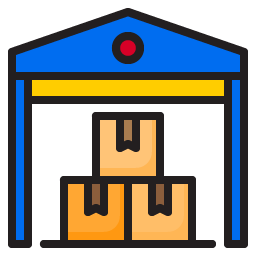
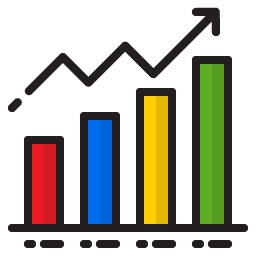
Business Intelligence (BI) Software
Analyses business data to help businesses make informed decisions through dashboards and reports.
- Power BI – A business analytics tool from Microsoft that offers data visualisation and reporting features.
- Tableau – A BI software that helps businesses create interactive and shareable dashboards for visualising data.
Vehicle Tracking Software
Tracks the location, speed, and activity of vehicles within a fleet in real time, improving efficiency and safety.
- Fleetmatics – A widely-used tracking system offering real-time vehicle monitoring, route optimisation, and driver performance tracking.
- Samsara – A GPS fleet tracking system that provides real-time data, vehicle diagnostics, and route optimisation.

Overcoming System Integration Challenges with Custom Software
When you’re looking to integrate systems in your business, there are a few common challenges you might face. For example, older systems can have compatibility issues when trying to connect them with new software. Security risks can also arise because different systems may have different ways of handling data. Plus, as systems evolve, maintenance can become more complex, especially if you’re using a mix of old and new tools.
Custom software can help solve these problems. With tailored solutions, it adapts to your existing infrastructure, making it easier to connect old systems with new ones. Our experts at BSPOKE Software can bridge the gaps between legacy systems and modern platforms, ensuring everything works together smoothly. What’s more, custom software is scalable, meaning it can grow with your business, so you’re always ready for the future.
At BSPOKE Software, we can help you integrate systems seamlessly. Get in touch with us today, and we’ll guide you through the process of modernising your systems with custom software designed to fit your unique needs. Let’s work together to boost your business efficiency!