Introducing Software Risks Management
When you’re considering investing in bespoke (custom-built) software for your business, it’s important to understand the concept of software risks management. This simply means identifying and dealing with anything that might go wrong during the project, before it becomes a costly issue.
In a bespoke project, you’re building something entirely new, designed just for your organisation. That’s great for flexibility and scaleabilty by getting exactly what you need, but it also means there are more unknowns. Many decisions involve potential risk, whether it’s about the technology you use, how you manage the project, or changes in your business or industry.
Software risks management is how both you and your development company work together to avoid delays, control costs, and make sure your software delivers real value to your business.
What Is Software Risk?
A software risk is any uncertainty or possible problem that might affect the success of the project. It could cause the software to take longer, cost more, or fail to meet your business needs.

These risks can come from:
- Technical challenges (for example: a feature that’s hard to build)
- Changes in your business (for example: staff changes or shifting priorities)
- Poor planning (for example: trying to do too much too quickly)
- External issues (for example: legal or supplier problems)
Managing these risks in software development is crucial to protect your investment and avoid surprises later.
As software expert Steve McConnell once said:
“The best way to avoid late surprises is to avoid surprises altogether.”
— Steve McConnell, Code Complete
Why Software Risks Management Matters in Bespoke Projects
Other people have already tested and used off-the-shelf software. It has known strengths and weaknesses. Bespoke software solutions, however, are built from scratch, just for you and your business.
This means every bespoke project is different and comes with unique risks. A good software risks management process helps you:
- Avoid wasted time and money
- Make better decisions at each step
- Keep your project on track
- Be confident the software will meet your needs
When Does Software Risks Management Happen in a Software Project?
Managing the risks in software development isn’t something that happens only once at the start of a project. It’s a continuous process that happens throughout every phase of the software development lifecycle. Risk can appear at any time; during planning, designing, building, or even after your software is live. The key is spotting these risks early and knowing how to deal with them as the project moves forward.
Software Development Lifecycle and Where Risks Appear
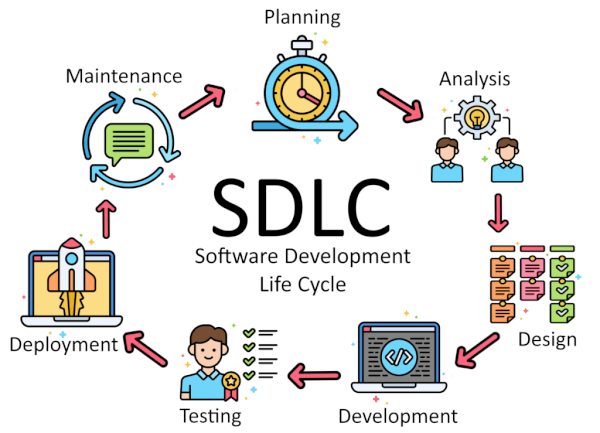
Below is a short explanation of each main phase in the software development lifecycle, along with how software risks management fits into that phase.
If you’d like to explore these phases in more depth, please visit our full blog post about the software development lifecycle.
1) Planning
This is where we get a clear understanding of your business goals, challenges, and what the software needs to achieve.
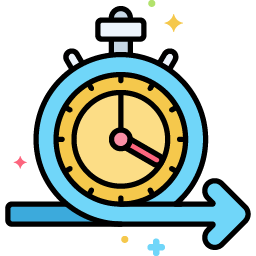
Risks at this stage:
- Unclear objectives, client may not fully be aware of what they require or are unable to articulate it clearly.
- Impossible deadline, the given timeframe may be too short to build all the required features.
- Limited resources, budget may be too low for the software required.
How we help manage this risk: We work closely with you to reduce these risks before the project begins. We will discuss your budget, payment schedules and for shorter project timeframes, we can explore the possibility of having more developers on your project.
2) Requirements Analysis
In this phase, we gather detailed information about what the software must do. We focus on understanding your processes, your customers, and your team’s day-to-day tasks.

Risks at this stage:
- Business needs may not be fully understood or clearly explained.
- Some needs might conflict with others (e.g. wanting a simple tool that also handles lots of complex data).
- If key staff are unavailable to give input, we might miss critical details.
How we help manage this risk: We lead workshops, ask the right questions, and involve the right people to make sure we’re building the right thing from the start.
3) Design
Here, we plan how the software will look and function. We define what each part of the system will do, how the screens will work, and how different systems will connect.

Risks at this stage:
- The design could become too complex or include more than you really need.
- Features may be added without understanding their full cost or impact.
- It’s easy to get carried away with “nice-to-haves” that delay the project.
How we help manage this risk: We advise on setting clear priorities and offer options to break the design into phases, so you get the essentials first and can build on it over time.
4) Development
This is the actual building phase. Software engineers write the code and create the features based on the design.

Risks at this stage:
- Technical challenges (e.g. connecting to old systems or using new technologies).
- Misunderstood requirements leading to the wrong functionality.
- New requests added mid-project without reassessing timelines or budget.
How we help manage this risk: With regular check-ins, testing early and often, updating you on project progress and informing you of any new risks.
5) Testing
We test the software to make sure it works properly and is user-friendly. You can also test it yourself (this is often called “user acceptance testing”).

Risks at this stage:
- Bugs or issues may appear late in the project.
- Users may realise something doesn’t work as they expected.
- Testing may be rushed if deadlines are tight.
How we help manage this risk: We reduce these risks with early testing, clear feedback sessions, and room in the schedule for fixes.
6) Deployment (Go Live)
The software goes live and becomes part of your day-to-day business.

Risks at this stage:
- Staff may not be fully trained.
- Unexpected issues might appear when using the software in the real world.
- Other systems might not integrate smoothly.
How we help manage this risk: We help manage these with go-live plans, training support, and careful testing before launch.
7) Ongoing Support and Maintenance
Even after you launch the software, things can change. Your business might grow, laws could change, or you might come up with new ideas for features.

Risks at this stage:
- Delayed updates or lack of maintenance can lead to issues.
- Business changes may require urgent fixes or modifications.
How we help manage this risk: We support you with ongoing updates and a clear process for managing future risks.
Types of Risks in Bespoke Software Projects
Understanding the kinds of risks involved helps you feel more prepared and confident. Below are the main types of risks to watch out for, and real-world examples of each.
Technical Risks
These are risks related to the technology being used to build your software. This includes:

- The software tools or programming languages used
- How well different systems connect or integrate
- Whether any of the tech is new or unproven
- Hardware needs (e.g. if special servers or devices are required)
- Performance issues (will it run fast enough with lots of users?)
Example: You want your new software to connect to an old stock control system your business has used for years. Sadly, the old system has poor documentation and doesn’t work well with modern technology. The risk here is that we may need to build special tools to make it work or look for alternative ways to share the data.
Project Management Risks
These relate to how the project is organised and run. This includes:

- Setting unrealistic timelines or expectations
- Not having clear goals or a well-defined scope
- Changing the plan too often without considering the impact
- Poor communication between teams
Example: You ask for a large, complex system to be delivered in just six weeks. But realistically, that’s not enough time for proper planning, building, and testing. The risk is that corners might be cut, or the software won’t be ready on time. A good project plan will highlight this risk and suggest a better schedule or a phased approach.
Operational Risks
These risks come from inside your own business. They can affect how smoothly the project runs and whether the software ends up being useful and well adopted. This includes:

- A key person leaving during the project
- Business goals or priorities changing
- Staff not being available to give feedback or do testing
- Your internal systems or processes changing unexpectedly
Example: Midway through development, your key project contact (perhaps an operations manager) leaves the business. The new person doesn’t understand the background or decisions already made. This creates confusion and could slow the project down.
External Risks
These are things that happen outside of your company or the software development company, things you can’t control but still need to plan for. This includes:

- Changes in the law (such as data protection or tax rules)
- New rules from suppliers or partners
- Problems with third-party systems or services your software depends on
How Development Companies Handle Software Risks Management
Risk Identification Workshops
Special sessions at the start of each project are designed to surface possible risks early. These sessions involve questions about your business, team, customers, goals and are conducted on a friendly, non-technical basis with the aim of making everyone feel heard.
Risk Assessment and Prioritisation
Each risk is looked at and decisions are made on how likely it is to happen and how serious it would be. That way, the focus is on the risks that matter most. Some can be watched. Others need action right away.
Risk Mitigation Planning
This involves planning for the most important risks. For example, if we know a certain feature is risky, we might build a simple test version first (called a prototype). Or, if one option seems unstable, we can look at other tools.
Ongoing Monitoring and Reporting
Risks change over time. What looked safe at the start might later become a concern. We hold regular check-ins to review and update the risk list, and we share this openly so there are no surprises.
Your Company’s Role in Software Risks Management
Any business that commissions a bespoke software system plays an important role in software risks management. You don’t need to be technical, but your company does need to be involved.
In smaller companies, this role is often taken on by the owner or managing director. In larger companies, or when the project is more complex, it might be passed to another team member, someone who understands the business well and can make decisions when needed.
Be Clear About Your Goals and Limits
Make sure your development team understands what your software absolutely must do and what would just be a “nice to have”. Also be open about your budget, deadlines, and any limitations. This helps the team make better decisions and avoid surprises later on.
Join Risk Discussions
You know your business best. When your developers talk about risks, you can share insights that they might not know, like upcoming changes in your team, planned product launches, or issues with suppliers. These can all affect the project.
Support Important Decisions
Sometimes the project team will need your input, for example, deciding whether to delay a feature to do it properly or adjust the budget to solve a problem. Your support at these moments helps keep the project on track and moving forward.
How BSPOKE Software Supports You With Software Risks Management
At BSPOKE Software we take software risks management seriously and use clear steps to help you stay in control. We’ve designed our process to make software risks management easy and stress-free, even for those with little technical knowledge.

Tailored Risk Workshops
We run these at the start and throughout the project, these are simple, business-focused discussions to uncover potential risks from your side.
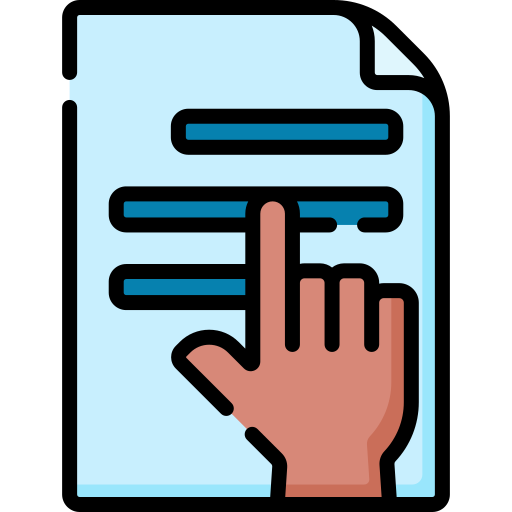
Clear Reports and Dashboards
At every milestone, you’ll get an update, including a summary of known risks, how we’re handling them, and any decisions you need to make.
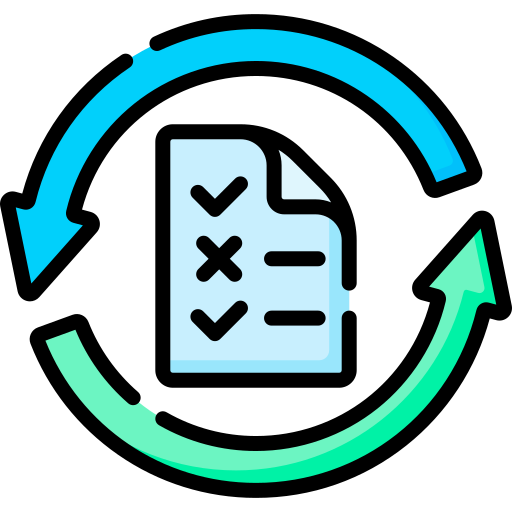
Flexible Change Process
We understand that things change. Our method allows you to update priorities, shift scope, or deal with new problems without causing chaos.
Tools and Methods We Use for Managing the Risks in Software Development
Here are the main ways we reduce risk throughout a project:
- Prototypes / Proof of Concept: Small versions of a feature to test if it works.
- Phased Delivery (Agile or Hybrid methods): Delivering in stages so you can see progress and give feedback.
- Contingency Planning: Preparing for “what if” situations before they happen.
- Regular Update Meetings: Short, regular meetings to review progress and spot issues early.
If you’re considering investing in bespoke software or a digital transformation for your company, fill in our contact form and tell us a bit about your company, your goals, and what you’d like the software to do. We’ll get back to you shortly to arrange an informal chat either over the phone or an online meeting, whichever you prefer.
Final Thoughts: Why Software Risks Management Is Worth Your Time
To sum up:
- Software risks management is a simple but powerful way to make sure your bespoke software project succeeds.
- It helps you avoid delays, keep within budget, and get the results you need.
- You don’t need to be technical, just open, involved, and willing to plan ahead.
By working with a team like BSPOKE Software that takes risk seriously, you’re not just buying software, you’re investing in peace of mind.

