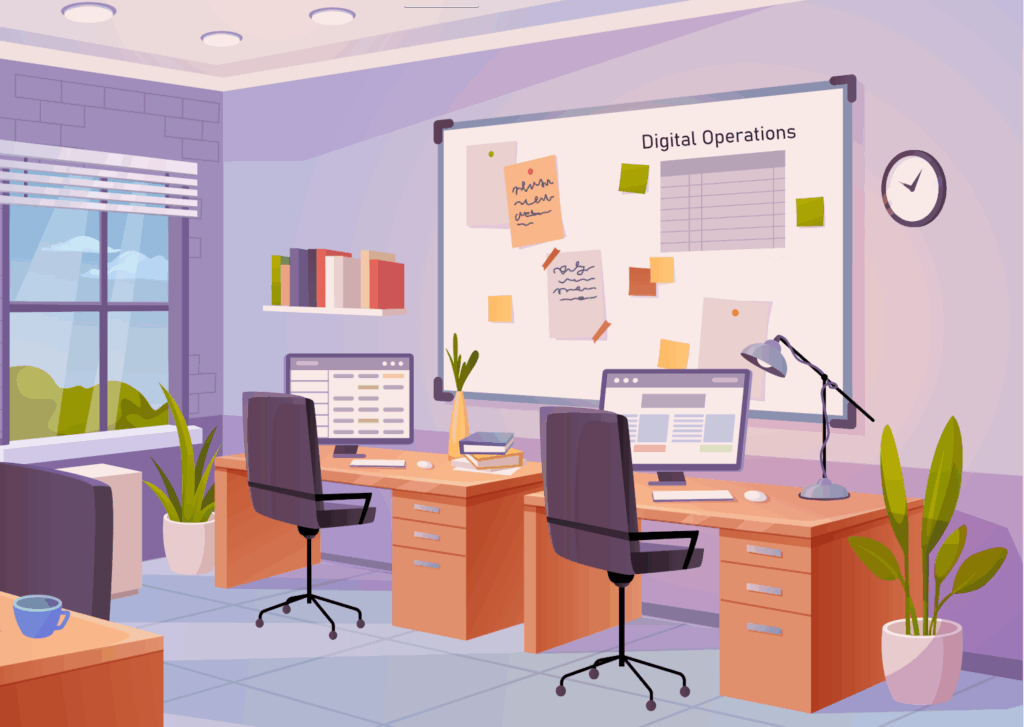A Quick Introduction to Digital Operations
Digital operations have become essential, for many companies, as the need to do more with less is growing. Digital Operations go beyond simply adding new technology. Instead, they involve rethinking and improving how your business runs using digital tools. Whether you’re looking to automate processes, improve customer experience, or make faster decisions, a clear digital operations roadmap is the key to long-term success.
In this article, we’ll look at the most common mistakes companies make when working on their digital operations roadmap, and how to avoid them. We’ll also dive deeper into what digital operations mean, what tools are used, and how to tell if your business needs to make a change.
What Are Digital Operations?

Digital operations involve using technology to improve your day-to-day business activities.
This includes things like automating manual processes, using data to make decisions, connecting systems so they work together, and improving the experience for your customers and staff.
It’s different from simply buying new software or upgrading your IT. Digital operations look at the bigger picture. They aim to improve how your whole business works, from how you manage stock and serve customers to how your teams communicate and track results.
Six Common Digital Roadmap Mistakes to Avoid
🚫 Mistake 1: Jumping in Without a Clear Strategy
Many businesses rush into digital change because they feel pressure to “go digital” quickly. But without a clear plan, these efforts often lead to separate projects that don’t work well together or support the business as a whole. This can result in wasted money, duplicated effort, and tools no one really needs. A good digital roadmap should always begin with your business goals; not just the latest trends or shiny new technology.
💡 Tip: Involve leaders from each department to ensure that your roadmap aligns with operational pain points and real business goals.
🚫 Mistake 2: Trying to Solve Everything at Once
It’s common to want to fix every issue all at once, especially when digital operations are long overdue. But trying to tackle too many things at the same time can be overwhelming for your team and lead to delays, confusion, or half-finished projects. Real digital progress happens in steps. It’s better to focus on one area, get it right, and build from there.
💡 Tip: Break changes into manageable phases and celebrate small wins that show real value early on.
🚫 Mistake 3: Ignoring the People Side
Digital operations are about software, systems and how people work. If your team doesn’t understand what’s changing or why, they may resist using new tools or processes. This slows everything down and can undo your hard work. Staff need to feel part of the journey, not like change is being forced on them.
💡Tip: Communicate early, involve staff in decisions, and provide training to build trust and confidence.
🚫 Mistake 4: Not Reviewing Your Current Tools
Before investing in new tools, it’s important to know what you already have. Many businesses use several systems that do not connect and feel disjointed, this can lead to paying for tools that are barely used. Without a proper review, you risk adding more confusion instead of improving things. A tool audit can help you spot gaps, avoid waste, and build a smarter system that fits your business.
💡 Tip: Start with a simple audit. List the tools you’re using, who uses them, and whether they add value or just create extra steps.
🚫 Mistake 5: Lack of Flexibility
A digital roadmap is meant to guide your progress, but it shouldn’t be set in stone. The business world changes quickly, and technology moves even faster. If your plan is too rigid, you may miss better opportunities or waste time sticking to an outdated path. Flexibility lets you respond to new information and improve as you go.
💡 Tip: Plan for regular check-ins so you can adjust the roadmap when needed and stay aligned with your goals.
🚫 Mistake 6: Not Measuring Progress
It’s easy to lose track of whether digital changes are actually making things better if you don’t measure them. Without clear goals and data, you’re relying on guesswork. This makes it harder to prove success or spot where things aren’t working as expected. Tracking progress gives you insight into what to keep, improve, or stop.
💡 Tip: Set clear, realistic goals at the start of each phase. Review them often and adjust based on what you learn.
🧭 A Simple Digital Operations Roadmap
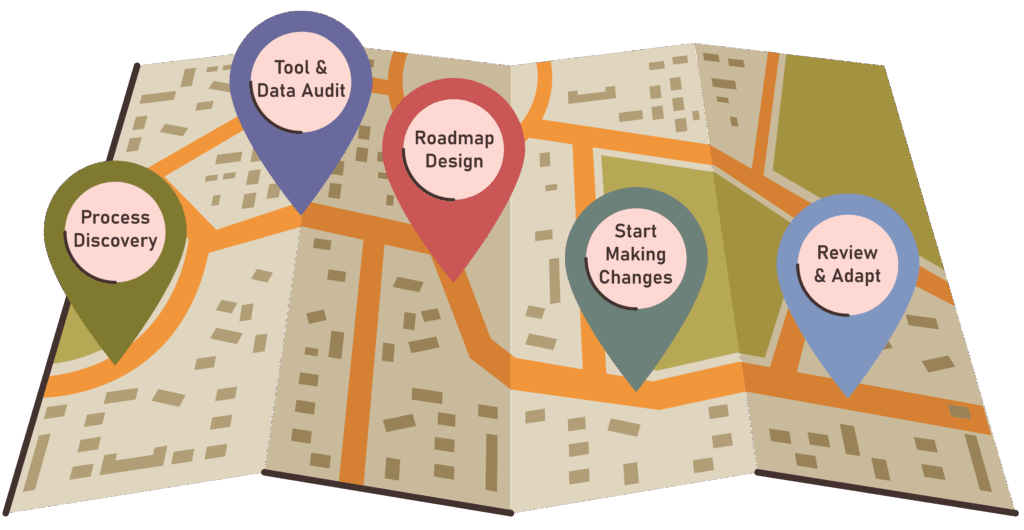
Every business is different, but the steps toward better digital operations usually follow a similar path. Having a clear roadmap helps you avoid wasted time and money and makes it easier for your team to get on board. This guide shows the key stages to follow; from understanding your current setup to reviewing and improving over time. Think of it as a step-by-step plan to optimising your digital operations.
| Step | What It Means | Why It Matters |
|---|---|---|
| 🧩 Process Discovery | Look at how your business works right now. Spot anything that’s slow, done by hand, or expensive. | Helps you understand where the real problems are and where improvements will count. |
| 🗂️ Tool & Data Audit | Review the tools, software, and data you already use. Are they up to date? Do they talk to each other? | Avoids buying things you don’t need or missing out on tools you already have. |
| 🗺️ Roadmap Design | Set your main goals and break them into small, clear steps. | Keeps your digital journey focused, realistic, and easy to follow. |
| 🚀 Start Making Changes | Implementation starts with small wins that build confidence and show results. | Helps teams see progress quickly and keeps up motivation. |
| 🔄 Review & Adapt | Regularly check how things are going. Listen to feedback and make improvements as needed. | Makes sure your plan keeps working as your business and technology change. |
Use Case: From Spreadsheets to Smooth Operations
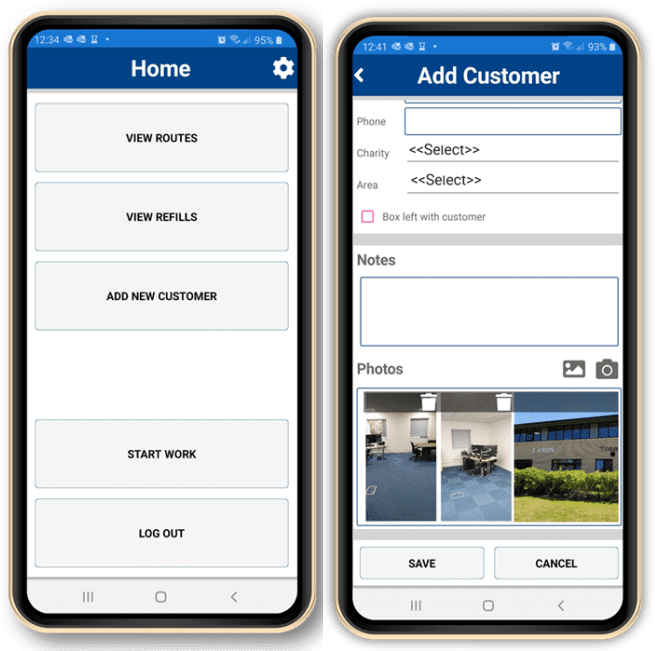
Sweet Causes, a UK-based sweets company, was finding it hard to manage their growing business using spreadsheets. They had to enter data by hand, plan delivery routes inefficiently, and waited too long for reports. This slowed down their whole operation.
By working with BSPOKE Software (their digital transformation partner), Sweet Causes moved to a tailored digital solution designed to simplify their day-to-day work.
The new system automated route planning, gave real-time updates, and included an easy-to-use mobile app for their collectors out in the field.
Collectors could now enter customer information straight away on their phones, which meant no more paper forms and fewer mistakes. As a result, Sweet Causes cut down errors, avoided repeating work, and sped up their reporting, making their business run much more smoothly.
👉You can read the full case study here!
Signs You Need to Rethink Your Digital Operations
- Staff still rely heavily on spreadsheets or paper: If your team spends a lot of time writing things down or updating spreadsheets by hand, it can slow work down and cause mistakes.
- You use multiple systems that don’t connect: When your tools don’t talk to each other, information gets lost or has to be entered more than once, which wastes time.
- Manual data entry causes mistakes and delays: Typing information in by hand often leads to errors and means things take longer to get done.
- Managers don’t have real-time data to make decisions: Without up-to-date information, it’s hard for managers to respond quickly or plan ahead.
- Customers are waiting too long for answers or updates: Slow responses can frustrate customers and hurt your reputation.
- Your teams feel frustrated or stuck: If staff are unhappy or find their work difficult, it usually means your systems aren’t helping them as much as they could.
If any of this sound familiar, it might be time to step back and think about how updating your digital operations could make things easier and faster.
🧰 The Tools Behind Digital Operations
Every business has different needs, but there are some tools that are commonly used to help teams work better, faster, and with less stress. Here’s a closer look at some of them:
Bringing Everything Together with ERP
Enterprise Resource Planning (ERP) systems help you bring the important parts of your business into one place. This can include accounts, stock levels, sales, and customer details. Instead of using separate tools or lots of spreadsheets, an ERP lets your whole team see the same up-to-date information. This makes it easier to keep things running smoothly and reduces the risk of mistakes.

You can also have custom ERP tools built to suit the way your business works. This means you get exactly what you need – no extra features you’ll never use, and no workarounds to fit into someone else’s system. A tailored ERP helps your teams work better together, saves time, and supports growth as your business changes.
Project and task management tools like Trello or Asana

These tools make it easier to stay organised and keep track of what everyone is working on. They’re useful for assigning tasks, setting deadlines, and seeing progress at a glance. This is especially helpful if your team works remotely or across different departments. Everyone knows what’s expected and nothing gets missed.
Customer portals and dashboards built to match your exact processes
These are online spaces where your customers or team can log in to view updates, track progress, or manage their own information. For example, a customer website portal might let clients see their order history or submit support requests. A dashboard might give your team real-time updates on key business data. When designed around your own processes, these tools help improve communication and make every day work easier.

Custom Software That Fits the Way You Work

As we mentioned with custom ERP tools, sometimes ready-made software just doesn’t suit the way your business runs. In these cases, custom software can be built around your needs. You’re not stuck with someone else’s system; you get something designed to match your processes exactly. Custom tools are often used to link different systems together, make tricky jobs easier, or give your staff and customers a smoother experience.
Automation tools such as Zapier or Microsoft Power Automate
These digital operations tools help you cut down on repetitive tasks. For example, you can set up rules so that when a customer fills in a form, their details are automatically added to your system and a confirmation email is sent; without anyone having to do it manually. Automation saves time, reduces errors, and lets your team focus on more valuable work.
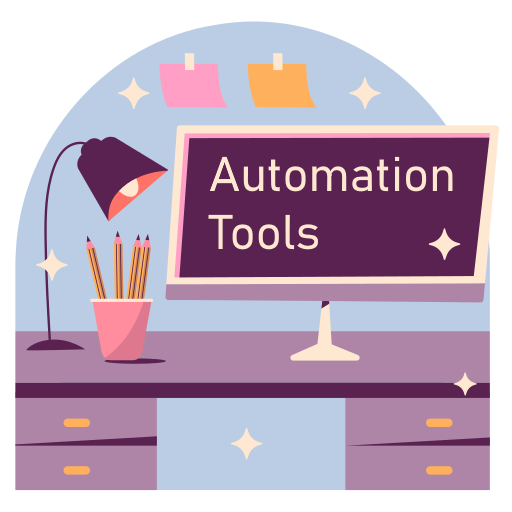
Frequently Asked Questions
❓What’s the difference between digital operations and digital transformation?
✅ Digital transformation is the wider journey of changing how a business uses technology. Digital operations focus more closely on improving the day-to-day running of the business.
❓How long does it take to build a digital operations roadmap?
✅ It depends on the size of your business and the number of processes involved, but most companies can start seeing improvements within a few months.
❓Do I need custom software to improve operations?
✅ Not always. Off-the-shelf tools can work, but many businesses find they need something tailored to get real efficiency and avoid workarounds.
❓Which industries benefit most from digital operations?
✅ Industry sectors like logistics, services, manufacturing, and professional services tend to see fast returns, but almost any business can benefit.
Final thoughts
Digital operations are about working smarter, not harder. Avoiding common roadmap mistakes is the first step. But real success comes from taking a clear, people-focused, and flexible approach. Choosing the right tools is also important, but what matters even more is making sure they fit your business and work well together. The best tools are the ones that support your goals, reduce confusion, and help your team do their jobs more easily. A well-planned digital roadmap makes sure each tool fits into the bigger picture.
If you’re ready to explore how digital operations could benefit your business, we’re here to help.