Customer Portals: Why Your Business Might Need One
If you’ve ever wished your customers could just check on their own orders, get answers to common questions, or send you a support request without having to call or email, then a customer portal might be exactly what you need. These are online spaces made especially for your customers, where they can log in and manage parts of their relationship with your business.
In this article, we’ll explain what customer portals are, how they work, what other businesses are doing with them, and how BSPOKE Software can create one that’s designed specifically for you
Customer Portals Explained in Simple Terms

A customer portal is a secure area on your website that only your customers and staff can log into. It gives customers a private space where they can interact with your business online. The portal is usually hosted on a safe cloud system, which keeps customer data protected and makes sure only the right people can see it. Customers can log in to find useful information, get help, or manage their relationship with your company – all in one place.
Now let’s take a closer look at how both customers and staff might use the portal on a day-to-day basis:
👥 Customers would use the portal to:
- 🔍 View account information – Check their personal details, update contact information, and manage preferences.
- 📂 Access documents – Download invoices, contracts, guides, and other important files whenever they need them.
- 🧾 See their activity history – Look back at previous enquiries, purchases, or services used.
- 🆘 Submit new enquiries or support requests – Ask questions or report issues without needing to phone or email.
- 🔔 Receive updates or messages – Get notifications from your business, such as service updates or reminders.
- 📅 Track progress – Follow the status of an order, request, or support ticket in real time.
- 🛡️ Stay secure – Use secure login features like two-factor authentication to protect their account.
🛠️ Staff would use the portal for admin purposes to:
- 💬 Respond to customer enquiries – View and reply to messages or requests sent through the portal.
- 📊 Query customer data – Look up account details, activity logs, or documents on behalf of a customer.
- 🧹 Manage content – Upload, update or remove documents and information shown in the customer portal.
- 📈 Track usage and trends – See how customers are interacting with the portal and what they access most.
- 👩💻 Set user permissions – Control what each customer can see or do based on their account or service level.
- 🛎️ Handle requests faster – Use internal tools to escalate issues, assign tasks to team members, or follow up on progress.
This shared portal helps both sides work together more smoothly, reducing the need for back-and-forth emails and giving everyone clearer access to the information they need.
Why Customer Portals Save Time and Improve Service
One of the biggest benefits of using customer portals is the time they save. Without a portal, your customers might need to phone you to ask for an invoice or send an email to find out the status of an order or project. This takes time for both you and them, especially if you’re trying to juggle multiple clients at once.

With a portal, that same customer can log in securely and see exactly what they need, straight away. If they have a question, they can submit it directly through the portal, and you or your team can respond without the risk of losing track of the message.
Many customer portals now include self-service features, where customers can find answers themselves without needing to wait for someone to respond. This kind of system can reduce how long people wait and free up your team to focus on more complex work or bigger projects.
What Businesses Are Doing with Customer Portals
Customer portals are now used by all types of businesses to improve the way they connect with their customers and can form part of their digital transformation. They help create a central, secure place where customers can access useful information and services at any time. Whether it’s for support, managing accounts, or sharing updates, portals make everyday tasks easier for both the customer and the business.
To show how customer portals are being used in the real world, here are three examples from different industries. Each one uses a portal in its own way to help improve communication, save time, and give customers more control.

🏗️ Construction Firms
In the construction industry, customer portals can be used to give clients regular updates on the progress of their projects. They can log in to view timelines, upload important documents like drawings or approvals, and communicate directly with their project manager. This keeps everything in one place and reduces the need for phone calls or emails.

🚚 Transport Companies
Customer Portals let a transport company’s clients track deliveries, view booking schedules, and download invoices or shipping documents. This is especially useful for businesses that move goods regularly, as customers can see everything in real time. It also helps reduce admin time and improves overall reliability.

🏨 Hospitality Businesses
In the hospitality sector, hotels and travel providers might use portals to let guests manage their bookings, make special requests, or check in online. Guests can also see offers, loyalty rewards, or download booking confirmations. This gives them more control over their stay and improves the overall guest experience.
You’ve Probably Already had Experience Using a Customer Portal
If you’ve ever used websites like Amazon or eBay, you’ve already experienced a customer portal. Here’s how they fit the definition:

Amazon – Online Shopping
On Amazon, you can log in and view your past orders, check delivery updates, track payments, ask for refunds, and send questions to sellers.
eBay – Online Auctions and Shopping
On eBay, you can log in to see what you’ve bought or sold, communicate with sellers or buyers, and manage your account settings.
Both of these websites give customers a personalised and secure space to manage their interactions, which is exactly what a customer portal is all about.
How Do You Get Started with a Customer Portal?
When you’re ready to set up a customer portal, there are two main paths you can take: using off-the-shelf software or having a custom-built solution made just for your business. Ultimately, the choice of which software would suit your business best will largely depend on your likely user base size, budget, and the functionality you require. To help you decide which option might be right for you, we provided a quick comparison chart, followed by a fuller explanation of each approach.
📋 Quick Comparison: Off-the-Shelf vs Bespoke Customer Portals
| Feature | 🧰 Off-the-Shelf Portal | 🧱 Bespoke Customer Portal |
|---|---|---|
| 🏢 Best For | Businesses with general needs | Businesses with unique or specific requirements |
| 🎯 Main Use | Standard tools like support, FAQs or bookings | Can include any feature your business needs – all in one place |
| 📚 Self-Help Articles | Usually included | Can be included if required |
| 💬 Live Chat | Sometimes included | Can be added if needed |
| 🎨 Custom Branding | Often limited to logos and colours | Fully designed to match your brand look and feel |
| 📱 Mobile Friendly | Most are mobile-ready | Designed to work smoothly on mobiles, tablets and desktops |
| 🔧 No Coding Needed? | Often ready to use without technical setup | Built for you, so no technical knowledge needed |
| 💷 Price Range | Set packages or monthly fees | Based on your exact needs (unique to each project) |
🧰 Off-the-Shelf Portals
Some software providers offer ready-made portals that are easy to set up and don’t require any coding knowledge. These are ideal for businesses that want something quick and simple to get going. They often include common tools like FAQs, booking systems, or support tickets.
Getting Started
If you decide to go with off-the-shelf software, the first step is to think about your customers and what they’ll need from the portal. Are they likely to want support, make bookings, download documents, or view their payment history? Making a list of the most important features will help you choose the right product.
Next, research different providers by looking at online reviews, case studies, and feature lists. Many platforms offer free trials, so you can test them out before making a decision. This is a great way to see how easy the portal is to use; for both you and your customers.
You’ll also want to think about your likely customer base size, as many platforms charge by user numbers. Knowing how many people will use the portal helps you choose the right pricing plan.
Finally, check if the software lets you customise the look and feel so it matches your brand. Some systems allow you to add your logo and brand colours, while others are more limited.
How Much Does it Cost?
Most customer portal tools charge a monthly fee based on how many users you have. This is often done in pricing tiers, such as:
- £50 per month for up to 50 users
- £150 per month for 51–200 users
- £300 per month for 201–500 users
- Custom pricing for larger organisations
Tiered pricing makes it easy to start small and only pay more as your business and customer base grow.
🧱 Custom-Built Customer Portals
Every business is different, so a ready-made customer portal might not give you everything you need. Off-the-shelf portal software often focuses on one task, like customer support or order tracking. That might be fine if your needs are simple, but if you want your portal to do several things at once; like show invoices, track project progress, allow payments, or offer help guides; then custom software is usually the better choice.

At BSPOKE Software, we design and build tailored customer portals that match exactly how your business works and what your customers need. This could mean giving each customer their own secure login, where they can send questions, see updates in real time, view and download documents, or even make payments online. Many businesses also choose to include a help section with FAQs, tips or how-to guides so customers can find answers themselves without needing to get in touch.
We make sure everything works smoothly on both desktop and mobile devices, and your portal will be designed to match your brand – using your colours, logo and overall style. From the moment a customer logs in, it feels like a natural part of your business, not a generic add-on.
Because your website portal is built just for you, it can grow and change as your business does. We can add new features whenever needed and connect it with other systems you already use, such as finance tools or CRMs. Whether you want something simple or more advanced, we’ll build a solution that fits you perfectly.
Getting Started
If you’re considering a custom-built customer portal, the first step is to think carefully about what your customers need and how they currently interact with your business. Ask yourself: What tasks should the portal help with? What would make things easier for both your team and your customers?
Next, gather ideas from your staff and customers. This could be through informal chats, surveys, or support feedback. You might discover common pain points that a portal could solve.
Then, you’ll want to create a rough list of features you’d like your portal to include things like secure logins, messaging, document uploads, or payment tools. Don’t worry if it’s not detailed. A good software company will help you shape the final version or check out our article on planning a software project.
When you’re ready, speak to a custom software developer like BSPOKE Software. We’ll talk through your ideas, offer advice, and help plan the best way forward, starting with the most important features and building from there.
How Much Does it Cost?
Custom-built portals are usually priced in one of two ways:
- Hourly rate billing – This flexible option lets you pay for the time spent on your project on a per hourly basis. It works well if your needs may change or if you’re still exploring ideas. You can start small and add more later as your portal develops.
- Fixed price quote – This is great if you already know exactly what you want and prefer a set price with no surprises. Once everything is agreed, the cost stays the same, making it easier to plan your budget.
For many businesses, the most cost-effective route is to build a basic core system first, then add new features gradually as your needs grow. This keeps early costs low and allows your portal to grow alongside your business.
👉 Core Software Systems – A Cost-Effective Way to Build Custom Software
Case Study: From Simple Forms to a Full Customer Portal
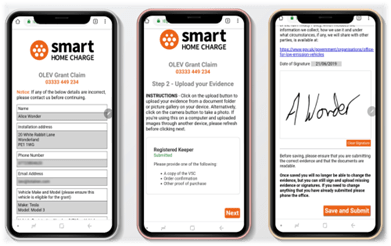
We were asked to create an easy way for customers to fill in their EV Charger grant claim forms online and upload the documents and required images.
This was an addition to a website portal that we had previously built for Smart Home Charge.
The aim was to replace slow paper processes with something quicker, full proof, digital and convenient. The system worked well: customers found it much easier to complete everything online, and staff no longer had to chase missing paperwork.
Because the digital forms were such a success, we were asked to take things further. We then built a fuller customer portal where customers could log in, track the progress of their installation job, upload more documents if needed, and receive updates. This made the whole process much smoother for everyone involved and gave customers a clear view of what was happening at each stage.
Conclusion: Customer Portals Make Business Easier
In simple terms, customer portals give your clients a better user experience. They make it easier for people to interact with your business, check updates, and get the answers they need without having to wait.
You benefit too, because everything becomes more organised, less manual, and easier to manage. It saves time, builds trust, and makes your business look and feel more professional.
If you’re ready to give your customers a smoother, smarter way to work with you, get in touch with BSPOKE Software. We’ll help you create a customer portal that does exactly what you and your customers need, both now and in the future.

