What Is a Software Engineering Strategy
A software engineering strategy is a long-term plan that outlines how your business will build, manage, and evolve its software in a way that supports your company goals. It’s not just about coding; it’s about thinking ahead, reducing risk, saving money, and delivering real value through technology and digital transformation.
Think of it like architectural blueprints for building a house. You wouldn’t just start hammering nails without a plan. Likewise, software should not be built on the fly. A strategy ensures the project is efficient, scalable, secure, and tailored to your specific business.
Why Is It Important for My Business?
Many businesses rely on software for day-to-day operations – from managing customer data and sales to running websites and booking systems.

Having a clear software engineering strategy means you’re not just reacting to problems but planning for growth. It’s about making smart choices that help your business run smoothly now and in the future. Here’s why it matters:
💸 Money Isn’t Wasted on Unnecessary Tools or Rushed Fixes
Without a clear plan, it’s easy to spend money on software you don’t really need, or to pay for quick fixes when something breaks. These costs add up over time. You can avoid buying multiple tools that do the same job or paying extra for emergency support. A good strategy helps you invest wisely – picking the right tools at the right time.
📈 Your Software Grows with your Business, Not Against It
As your business expands, your software should be able to keep up. If your systems are too basic or rigid, they can slow you down. For instance, an online shop may need new features as orders increase, like stock tracking or customer support tools. Planning ahead ensures your software can scale with you, instead of needing a full replacement down the line.
🧩 Everything Works Together – No Mismatched Systems
Using different systems that don’t “talk” to each other can lead to confusion and wasted time. Staff often enter the same information twice, and data sometimes gets lost between systems. A joined-up strategy makes sure your tools connect properly, for example, linking your sales system to your stock control system and invoicing tools – so everything runs more smoothly.
🔐 Security Risks are Reduced
Old or unplanned software setups are often easier for hackers to attack. Without regular updates or proper security checks, threats like data breaches or viruses can easily affect your business. A strong software strategy includes security from the start, keeping systems up to date, protecting sensitive data, and reducing the chance of costly problems.
🤝 Business and Tech Teams Working Towards the Same Goal
When there’s no clear direction, tech teams and business teams can end up pulling in different directions. This leads to delays, frustration, and wasted effort. A shared plan helps everyone understand the goals, whether it’s launching a new product, improving customer service, or saving time. When everyone’s on the same page, it’s easier to move forward together.
The 5 Key Building Blocks of a Software Engineering Strategy
Here’s a breakdown of the main areas covered in a strong strategy:
🧱 1. Business Alignment
- 🎯 Start with clear goals
Your software engineering strategy should always begin with your business goals. What are you trying to achieve; in the next 6 months, 1 year, or even 3 years down the line? This might include growing your customer base, selling products online, improving your team’s efficiency, or launching a new service. - 🧭 Make sure tech supports the vision
By clearly defining these goals, the tech team can make sure the software supports them. For example, if your goal is to double online sales, your system might need faster checkout, better product filtering, or improved mobile performance. When business and technology are aligned, everything moves in the same direction.
🧱 2. Architecture and System Design
This is the “blueprint” of your software. It outlines how different parts will fit together and how they’ll support your growth. There are different kinds of architectures:
- 📦 Monolithic – One big system
A monolithic architecture builds your whole software system as one solid block. Everything – like customer records, payments, and stock management – connects tightly and runs together. This setup can make it quicker and cheaper to get started. But over time, it becomes harder to make changes. If one part breaks or needs updating, the whole system can be affected. It’s like having all your eggs in one basket, simple at first, but risky as things grow. - 🧩 Modular/Microservices – Built like jigsaw pieces
A modular (or microservices) architecture is like building your software out of jigsaw pieces. Each part; such as login, orders, or reporting, is separate but fits neatly with the others. This means you can update or replace one piece without disturbing the rest. It’s easier to scale, more flexible, and makes it simpler to add new features as your business grows. If one part has a problem, the rest of your system can still run smoothly, a smart, future-friendly approach. At BSPOKE Software, we often recommend modular systems for growing businesses because they’re easier to upgrade and adapt.
🧱 3. Technology Choices
Choosing the right tools, languages, platforms and databases matters. You don’t need to know the technical names, just that the choices should:
- 🧰 Be modern and well-supported
Make sure the tools, programming languages, and platforms you use are current and widely supported. You don’t need the newest thing, but it should still get updates and have a strong developer community behind it. That way, if anything goes wrong or needs upgrading, help is easy to find and fixes are more reliable. For example, using a programming language that’s still popular means developers can work faster and your software won’t quickly become outdated. - 🔐 Be secure
Security should be built into the foundations of your software. That means choosing tools and platforms that follow best practices for keeping data safe, like using encrypted connections, secure login systems, and regular updates. Outdated or unsupported tools are more likely to have weaknesses that hackers can exploit. Good choices protect both your business and your customers, especially if you’re handling personal details or payment information. - 🏭 Be suited to your industry or product type
Different industries and products have different needs – so the tools and systems you choose should match what you’re building. For example, a local shop selling online might need an e-commerce platform that links easily with inventory and payment systems, while a healthcare app might need tools focused on privacy and compliance with health regulations. The right choices will save time, reduce costs, and make sure your software fits your business, not the other way around.
🧱 4. Development Strategy
This includes how the work will be done. Most teams today use an Agile approach, which means they:
- 🙌 Build in small pieces (called “iterations”)
Instead of trying to build everything all at once, Agile teams work in small steps, known as iterations or sprints. This means they’ll build one part of the software, test it, and make sure it works before moving on to the next bit. For example, they might first create a login system, then move on to product listings, then payment features. This makes progress more visible and helps avoid big surprises or problems at the end. - 📣 Get regular feedback from you
With Agile, you’re part of the journey – not just someone who sees the finished product. The team will show you their work often, get your feedback, and check that things are heading in the right direction. This means you can spot anything that’s not quite right early on and avoid wasting time or money. It’s a bit like checking a recipe as you cook, rather than waiting until the meal’s finished to see if it tastes good. - 🔄 Adjust quickly if your needs change
Plans can change – and that’s OK. One of the strengths of Agile is that it allows teams to shift direction if needed. Maybe your business priorities change, or you spot a better way of doing things. Agile teams can respond to that without starting over. They’ll adjust the plan and keep moving forward, which means your software stays aligned with what you actually need, even as those needs evolve.
🧱 5. Quality Assurance and Risk Management
| 💬 Testing leads to failure, and failure leads to understanding.” Burt Rutan, aerospace engineer |
- 🔍 Build quality in from the start
Quality Assurance (QA) is all about checking that the software works as it should. Instead of waiting until the end to test everything, good teams test throughout the project. Check each feature as you build it, review the code, and test the system under different conditions to make sure it behaves as expected. Think of it like checking your work as you go along, rather than only proofreading at the end. Regular testing helps catch mistakes early, which saves time, reduces stress, and avoids major problems later on. - 🛡️ Protect your system and your users
Keeping your software safe from hackers and data breaches isn’t something you add on later, it should be part of the plan from day one. This means choosing secure tools, following best practices like encrypting data and using strong passwords, and regularly checking for weaknesses. A good software strategy includes clear steps for protecting your business and your customers. For example, if your app collects personal information, it must follow data protection laws and keep that information locked down. This protects your reputation and builds trust with users.
Strategy Development: Step by Step
Creating custom software isn’t something that happens overnight. It requires a well-thought-out strategy to make sure the final product meets your business goals and works smoothly from day one.
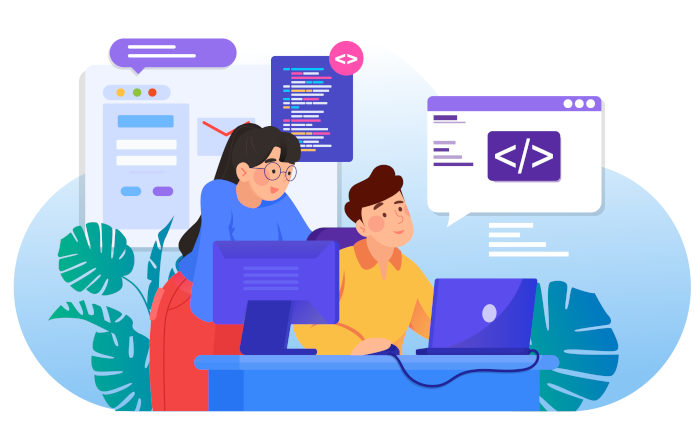
Below is a quick overview table of each stage and a plain English description, for fuller details of each stage, please read our article about the software development Life Cycle (SDLC). Each stage plays a key role in making sure the final system works well and does what it should.
Software Engineering Strategy Overview Table
| What Happens at Each Stage | Plain English Description |
|---|---|
| 1) Planning Goals, timelines, budgets, and resources are set. Unique business needs are discussed and a path for the project is defined. | “What do we need, when do we need it, and how much will it cost?” |
| 2) Requirements Analysis Detailed information is gathered from users. Interviews and surveys help create a list of must-have features. | “Let’s find out exactly what people need this software to do.” |
| 3) Design Diagrams, mock-ups, and plans for how the software will work are created. Everything is mapped out clearly before building starts. | “We’ll sketch out how it should look and work so nothing is missed.” |
| 4) Development The actual code is written. This happens in steps, with regular reviews and checks to make sure it works as planned. | “Time to build it! But we’ll keep testing as we go.” |
| 5) Testing The software is tested in many ways to catch bugs and make sure everything works properly before it’s launched. | “Let’s make sure it works – and fix anything that doesn’t.” |
| 6) Deployment The finished software is launched. Users get access, training, and support to help them get started. | “We’re going live! But we’ll help you settle in.” |
| 7) Maintenance Ongoing support and updates. Adapting the software and adding features inline with changing business needs. | “We’re here to help, now and in the future.” |
When Do You Need a Software Strategy?
Wondering if it’s time to think seriously about custom software? These signs can help you decide.
- You’re planning a new product or service
A clear software strategy ensures your system supports your launch, works efficiently, and can grow with your offering. - Your current systems feel “clunky” or outdated
If you or your team keep struggling with old systems, or need constant workarounds, it’s a clear sign you need something better. - You’re scaling up and need software that keeps up
As your business grows, your systems must be able to handle more work without slowing down or needing double the staff. - You want to reduce long-term tech costs
A strategic approach might involve an upfront investment, but it saves money over time by avoiding repeated fixes, licensing surprises, and poor user adoption.
Example of: A Real-World Software Engineering Strategy
Let’s look at how one business used a smart software engineering strategy to fix real problems and make their work easier and more efficient.

Response EPR offers emergency repair services and works closely with insurance companies to get urgent jobs done quickly. As the company grew, managing jobs, staff, appointments, and paperwork became more complicated. Their old system just couldn’t keep up. They came to us because they needed something better.
One of the biggest problems was that their old software had been built by an outside developer who kept the rights to it. That meant EPR didn’t fully own the system, even though they’d paid for it. They wanted a system they could fully control, and one that actually worked the way they needed it to.
Our Strategy
We used a clear software engineering strategy to solve this:
- Planning – We worked with EPR to plan the project, set clear goals, and agree on what success would look like.
- Analysis – We looked closely at how EPR’s business worked and found out where their old system was falling short.
- Design – We mapped out a custom portal that matched how EPR wanted to work, instead of forcing them to fit around the system.
- Implementation – We built the new system from scratch, making sure EPR fully owned it.
- Testing – We checked every part of the system carefully to make sure it worked properly in real-life situations.
- Deployment – We launched the system smoothly, making sure everything was in place so staff could use it with confidence from day one.
- Ongoing – We agreed to keep working with EPR, helping them update and improve the system as their business grows and changes.
The Solution
We created a custom client portal. Insurance partners could log jobs instantly, triggering alerts to the right EPR team members. Staff could track each job in real time, and everyone – including subcontractors – had the right access. Routine tasks like booking appointments, generating paperwork, and invoicing all happened automatically.
The Result
EPR saved time, reduced mistakes, and gave their clients faster updates and better service. Most importantly, they now own the intellectual property rights (IP) of their system, which gives them confidence and the freedom to grow the business in their own way.
Since we first delivered the system, EPR’s business has grown and taken on a new challenge in the electric vehicle (EV) charging market. As they expanded, we kept improving the software to meet their changing needs.
BSPOKE Software and Response EPR have built a strong and ongoing partnership, since 2013.
Final Thoughts
Software isn’t just code. It’s the engine that powers your business. Without a clear strategy, you’re risking wasted time, money, and opportunities.
At BSPOKE Software, we help businesses like yours plan, design, and build software with purpose. Whether you’re starting from scratch or improving existing systems, we turn goals into powerful, user-friendly tools.
Let’s talk about your strategy today. Contact BSPOKE Software for a free consultation.

